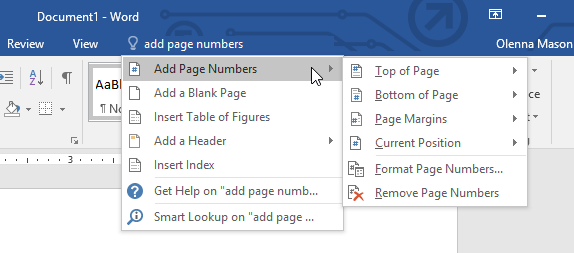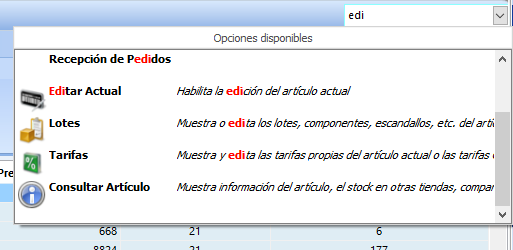Hi!
I'm trying to simulate a search edit like the one in Office 365 that let you search "what to do":
I'm using an AdvSearchEdit to dinamically load all toolbar button captions and hints and list them. It works fine, but I don't know how to get the selected item in the combobox, so I can then show related help or execute the action:
Is there any other component I could use for this? (I need to get the button Image, caption and notes). Is it posible to get the selected item in the AdvSearchEdit?
Thanks!
You can retrieve this via:
AdvSearchEdit1.SearchList.SelectedItem.Index: integer;
Hi again
I'm retrieving the selected item in AdvSearchEdit1.SearchList in the DropUp event. The problem is that, every time I dropup it without selecting an item, I'm getting the last item I selected.
I explain:
- I dropdown the list and select an item
- I get the selected item in dropup event. Perfect
- I dropdown again BUT don't select anything
- I'm getting the same (previous selected) item because it remained selected.
How can I 'deselect' the current selected item in AdvSearchEdit1.SearchList before dropping it to avoid this? Or is there any other method to know if I selected an item or not?
Thanks!
Did you set
AdvSearchEdit.FilterCondition.AutoSelect := false?
Hi
That helped, but fifty-fifty...
I clear the selection in the BeforeDropDown event with:
AdvSearchEdit4.SearchList.ItemIndex:=-1;
and with "AutoSelect = false" it works fine, but if I use the mouse scroll or keyboard cursors to navigate the list, then an item is selected automatically. Then, if I click OUTSIDE the AdvSearchEdit (I mean, I don't want to select any item in the list), then an item remains selected.
I only want to select an item if I click on it in the list, or if I press Enter for example.
Maybe something like an 'OnItemClick' or an 'OnSelectItem' is what I'm trying to simulate?
Well, it is by design that keyboard & mouse scroll interacts with this list. This behavior is modeled after how a TCombobox behaves, so I think that doing it different would make it non-intuitive.