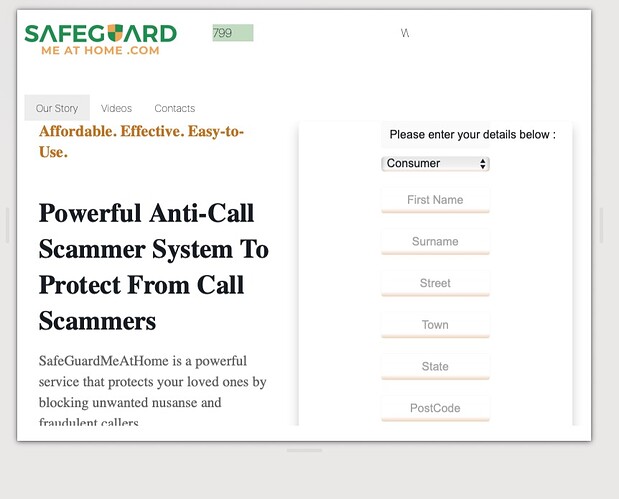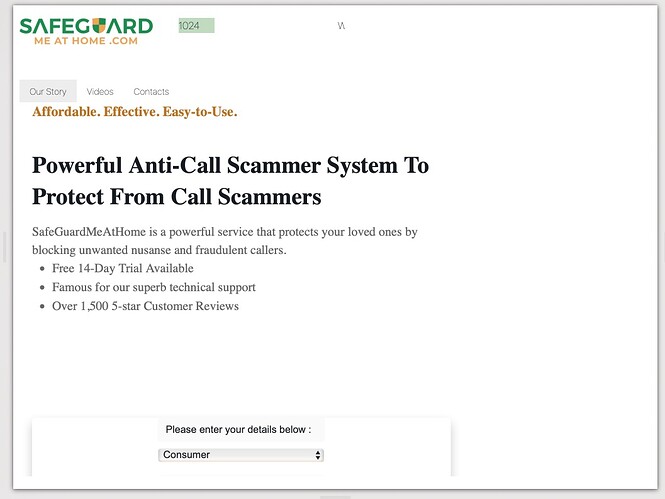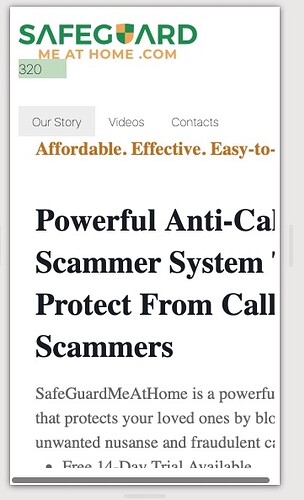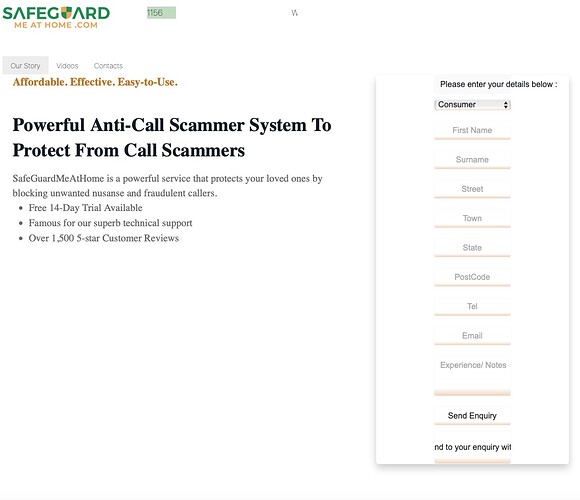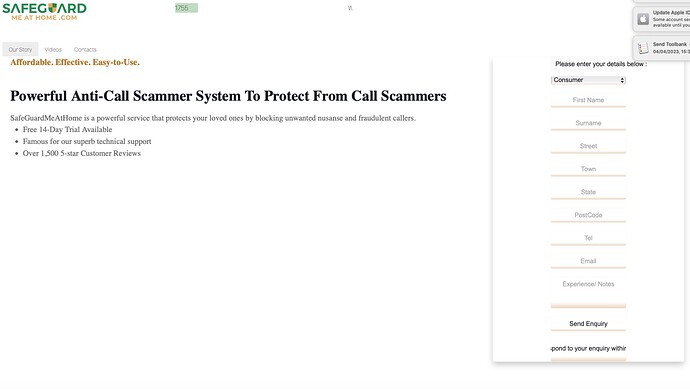Not specific to WebCore but helpful to anyone else trying to create the 'Holy Grail' ie one website that works across all platforms and devices.
I am working on TMS Web Project I have the look and feel okay and I am using the following to re-arrange the components depending on screen size.
procedure TForm7.WebResponsiveGridPanel1LayoutChange(Sender: TObject;
ALayout: TResponsiveLayoutItem);
begin
case ALayout.Index of
0:
begin
// WebImageControl1.URL := 'videoThumbnails/Logo20.png';
// webgridPanel1.ColumnCollection.Items[0].Value := 50;
// webgridPanel1.ColumnCollection.Items[1].Value := 50;
end;
1:
begin
// need to move dowm
// WebImageControl1.URL := 'videoThumbnails/Logo20.png';
webgridPanel1.ColumnCollection.Items[0].Value := 99;
webgridPanel1.ColumnCollection.Items[1].Value := 1;
// webgridPanel1.ControlCollection.Items[0].
webgridPanel1.ControlCollection.Items[2].Control := WebResponsiveGridPanel2 ;
webgridPanel1.ControlCollection.Items[3].Control := WebMultimediaPlayer4;
webgridPanel1.ControlCollection.Items[4].Control := webButton3;
end;
2:
begin
// WebImageControl1.URL := 'videoThumbnails/Logo15.png';
webgridPanel1.ColumnCollection.Items[0].Value := 70;
webgridPanel1.ColumnCollection.Items[1].Value := 30;
webgridPanel1.ControlCollection.Items[1].Control := WebResponsiveGridPanel2 ;
webgridPanel1.ControlCollection.Items[2].Control := WebMultimediaPlayer4;
webgridPanel1.ControlCollection.Items[3].Control := webButton3;
end;
end;
end;
So as the screen gets smaller I can 'shuffle' the contents of the WebGrid around.
What I need to do is proportionately scale the text to expand to fill the available are and still be readable.
Unfortunately there are always different font sizes to contend with. Anyone know of any magical methods to do this please ?