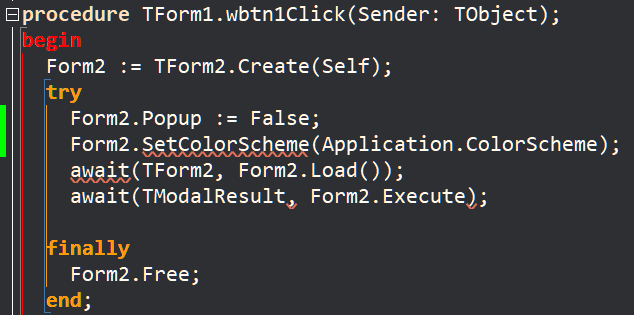Hi,
When I run the app the first form which is created automatically is in the dark theme ... it is ok ... but when I create the second form the background is set to white.
In the code the form is created like below:
begin
finally
end;
What's wrong?
The repro project is attached.PWATheme.zip (1.6 MB)
Try to add:
Form2.SetColorScheme(Application.ColorScheme);
Doesn't work, still white.
@brunofierens any idea / fix how to solve this?
I did not have time over the weekend . It is on the todolist.
Ok ... thank you ... will waiting.
We applied a fix for this. Next update will address this.
Workaround for now:
Form2 := TForm2.Create(Self);
try
Form2.Popup := False;
Form2.SetColorScheme(Application.ColorScheme);
Form2.Color := $202124;
await(TForm2, Form2.Load());
await(TModalResult, Form2.Execute);
end;
1 Like
Ok thx ... workaround is working.
system
February 28, 2024, 7:38am
9
This topic was automatically closed 24 hours after the last reply. New replies are no longer allowed.