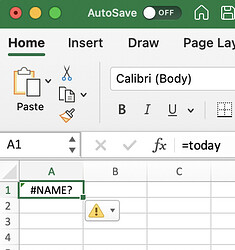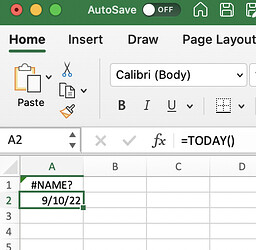When exporting, Flexcel doesn't recognize formulas like "=TODAY", but it does recognize '=TODAY()". Is there an easy way to make it recognize the former, without the brackets?
Sadly no, we use the same rules as Excel does to recognize what is a function, what is a name, a lambda, etc. Those rules are complex and it is easy to see they evolved over time to have some weird/unexpected behavior, but the way we recognize a function is because it has () at the end.
=Today means the name "Today". If there is no name defined with that name, you'll get a #NAME! error:
=Today() means a function, not a name. That's how you differentiate them:
The logic is more complex because there are lambda functions too, which can be called with () and not be functions, but that's how it works. Why are you trying to export =Today without parenthesis? Is there a way we could fix the formulas so they work as expected?
Thanks for your response. Yes, I suppose the word could be a name.
Names could be restricted to non-function names but Microsoft have obviously decided not to do that.
The problem is that you can define your own functions with VBA, so any text can be a function name. Lambdas make it even worse, because now a name can be a function name too (if it has () at the end)