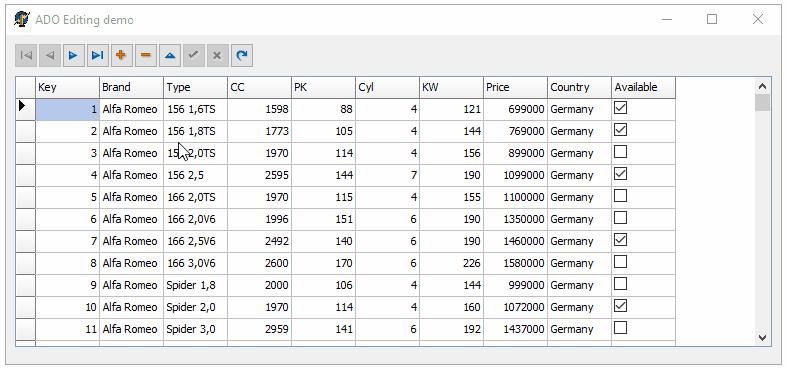-
I see no issue with sorting by clicking the column header in the ADOSort demo
-
This already covers many of this https://www.tmssoftware.com/site/asg68.asp
-
You can access the search footer panel with grid.SearchPanel and from there you can programmatically add additional controls to this panel.
-
The grid always displays minimum 1 column. Inserting a column at index 1 adds an extra column after the first column.
-
For single column sorting, you need to set grid.SortSettings.DownGlyph / grid.SortSettings.UpGlyph. I cannot see a problem with this.
-
We added this on the feature request list.