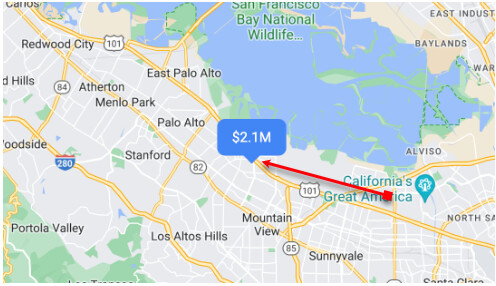How can I get the OverlayView marker to look like the one in this photo, where the arrow sits at the bottom of the text - showing where the location is? Right now, my labels don't point to where the place is other than to sit on top of the coordinate.
I have tried using CoordinateOffsetTop/Left, Padding, and CoordinatePosition, but none of those combinations create the arrow as you can in the Google Maps API, like in this image. Any thoughts?
I don't want to use a Marker with an OverlayView if we don't have to - because I want to see the text as a label, but just have the label point to the location so I can offset the label itself.