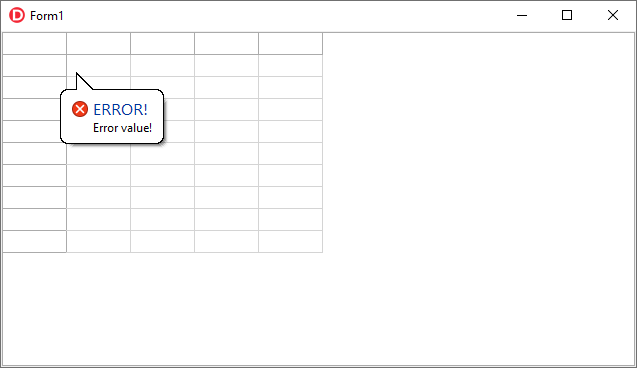Validate.zip (6.9 KB)
TAdvStringGrid when checking the entered value using the OnCellValidate event and setting properties
AdvStringGrid1.Invalid Entry Icon :=ieError;
AdvStringGrid1.Invalid Entry Title := 'ERROR!';
AdvStringGrid1.Invalid Entry Text := 'Error value!';
Value := AdvStringGrid1.Original Cell Value;
Valid := False;
The message about incorrect input has stopped being displayed. Although previously everything worked well.
Could you suggest a solution to the problem?