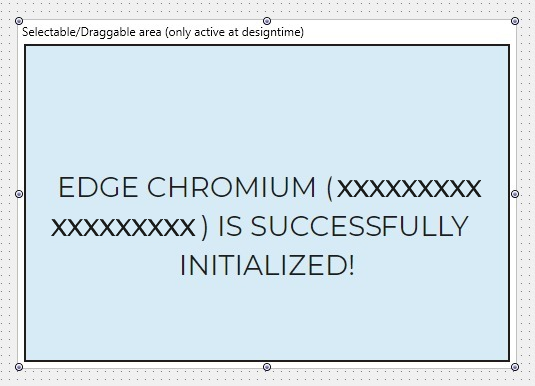Installation
Before the TTMSFNCWebBrowser can be used there are a couple of things that need to be done depending on the chosen platform. Below are the steps to take when you want to use the TTMSFNCWebBrowser for each platform/operating system separately.
iOS/macOS
iOS/macOS is no longer supporting UIWebView/WebView classes and has switched to WKWebView. This was not an issue previously, but Apple has recently created a document that is stating to: “no longer accepting applications that uses the UIWebView/WebView classes starting from April 2020”. (Updating Apps that Use Web Views - Latest News - Apple Developer).
The TTMSFNCWebBrowser has switched internally to WKWebView to accommodate to these changes. It requires the WebKit framework. Adding frameworks to your iOS/macOS SDK inside IDE is explained at the following page: TMS Software | Article | Installing TMS components with shared units
Android
No additional steps needed for basic browser functionality. In case you encounter errors of missing libraries during deployment, please follow instructions at the following page: TMS Software | Android support for FMX applications
Windows (Edge Chromium)
- Edge Browser
- Windows 10 with automatic updates enabled has already Edge Chromium included that is used by
TAdvWebBrowser/TTMSFNCWebBrowser. If you do not have automatic updates enabled or use an older version of Windows, install Edge Chromium from the following page: https://www.microsoft.com/en-us/edge
We have tested the installation against the last known stable version. Earlier versions are not supported. Please before installing, check the version number and ask us for an update in case you are having troubles getting the browser to run. Microsoft will also push out Edge Chromium through Windows Updates.
- Make sure the
WebView2Loader_x86.dllandWebView2Loader_x64.dllare copied both into theSystem32andSysWow64folders. The dlls can be found after installation in the source directory under the folder "Edge Support". Please note that these dlls are also necessary when deploying your application!
- Edge WebView 2
Alternatively, when distributing your application, there are a few ways you can ensure the WebView2 Runtime is on client machines. More information can be found on the following page: WebView2 - Microsoft Edge Developer
Start the IDE and drop an instance of TTMSFNCWebBrowser on the form. The border around the webbrowser at designtime is for moving/selecting it. The blue box indicating the Edge Chromium is initialized, is interactable and is a live browser instance. You should see the following when the browser is successfully initialized: