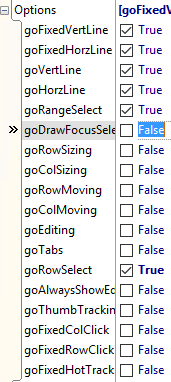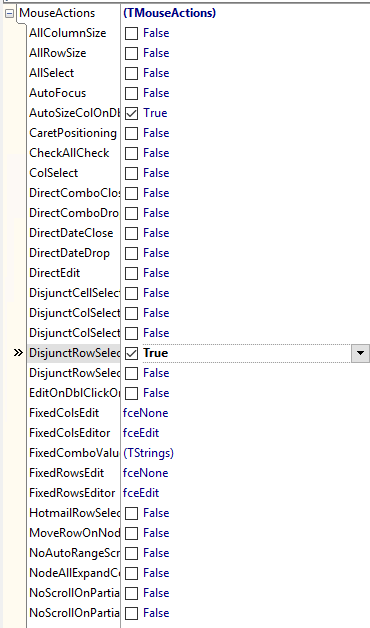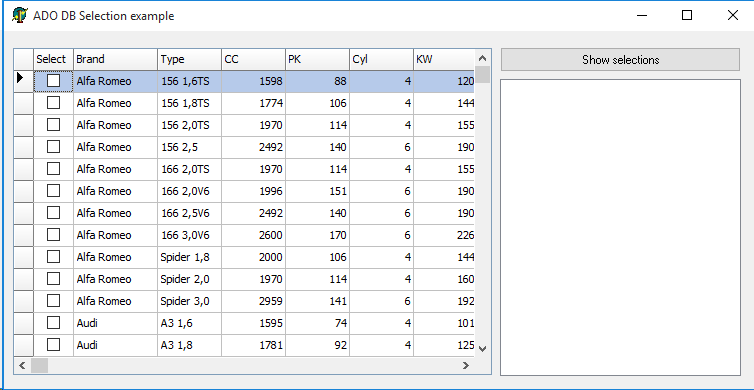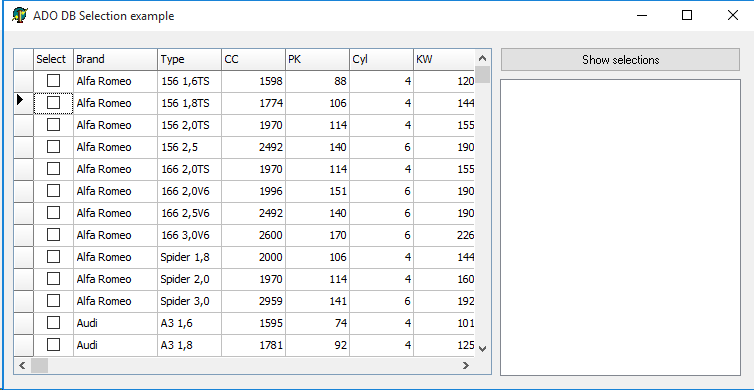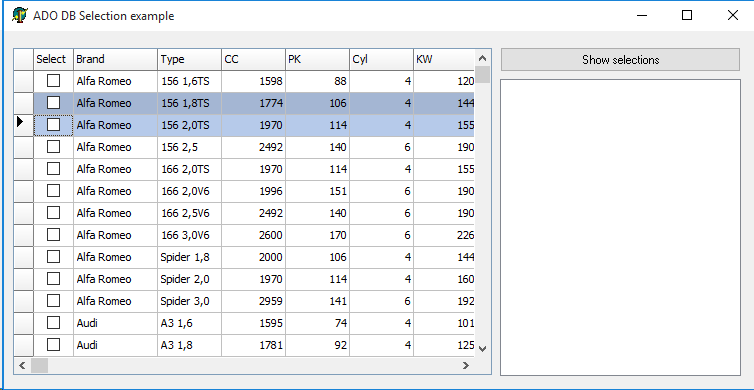Hello,
we would like to use the DBAdvGrid in our application
and have set the following properties:
DBAdvGrid.Property.Options.goRowSelect := true;
DBAdvGrid.Property.MouseActions.DisjunctRowSelect :=
true;
Having made this adjustment in the DBAdvGrid Property
we encounter the following unwanted behavior in the grid.
1) When we connect a datasource into the grid and
select a record with our mouse cursor (left-click), the selected row is not
highlighted. Only after triggering a repaint event or by making a double click
on the row or making a right-click, does the row become highlighted. Why
doesn?t the highlight effect show immediately with a single left-click?
2) Another unexplained behavior occurs when we use the
arrow down (or up) key on our keyboard. By using the down key we select
multiple rows in the grid. We would have expected that always the next record
in the grid is selected. So that a user can skip from one record to the next
with the up and down key. Is there some property to adjust this behavior to our
needs?
Did you set grid.PageMode = false?
We set our
grid.PageMode = true, because we need to stay syncronised with our Dataset and
for performance reasons.
Can you please have a look at the demo ADOSelection in the DBAdvGrid samples folder if you want to do disjunct row selection with PageMode = true
Thank you
for your reply. We had a look at the samples folder. The Solution like the demo
ADOSelection is not what we are looking for.
The
selection with CheckBoxes is not practicable for our customers.
We were
hoping our team could use TDBAdvGrid instead of TDBGrid or TJVDBGrid. To be
able to implement TDBAdvGrid in our programs we need the following basic
functionality.
TDBGrid
offers the following attributes, unfortunately we can?t find these in
TDBAdvGrid:
- These selections of multiple
records
- RangeSelect with Shift-Key
- SingelRowsSelect with Ctrl
-Key
- PageMode := true; (for
Perfomance and Sync with the DataSource)
- Not Editable Grid
- Option.goRowSelect := true;
Also the 2 issues we are
Reported in the initial Post are still open.
- highlighting effect only after
repaint event
- navigate through the Grid with
Up and Down-Keys without multiple select
We are hoping to find answers
to these issues because TDBAdvGrid looks very promising and brings a lot of
goodies.
At this moment, when PageMode = true, disjunct selection is done as demonstrated in the ADOSelection sample demo. Unfortunately, there is currently not an alternative method (unless you set PageMode = false)
I cannot reproduce the reported issues 1 & 2 here. Do you have exact steps for reproducing this in any of our provided DBAdvGrid demos?
Base-Example:
ADOSelection
Options fo
DBAdvGrid set in Objectinspector:
1. Options.goEditing := false;
2. Options.GoRowSelect := true;
3. MouseActions.DisjunctRowSelect :=
true;
Another
problem is, when I set “MouseActions.HotmailRowSelect:= true;” and click the
Check-All Button, then every single row seems to be empty.
The purpose of the checkboxes is already to perform disjunct row selection. There is no need to set MouseActions.DisjunctRowSelect = true in this mode.
MouseActions.HotmailRowSelect = true is also superfluous for this case as there are already checkboxes for selection. Use MouseActions.HotmailRowSelect = true when the grid.PageMode = false and you have not already a DB selection checkbox column.
- HotmailRowSelect was a additonal info and is not part of the base issue.
- When I activate HotmailRowSelect, DisjunctRowSelect will be set true automatically.
- PageMode := false is not practicable for our need.
Settings
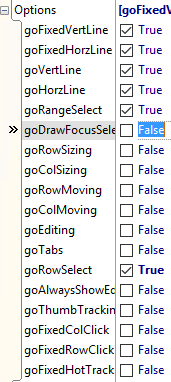
DEMO Startup
Left klick on Row 2 (Issue 1)
After Repaint
Pressing Arrow Down (Issue 2)
Pressing Arrow Down 5 times again
are there any updates on this topic?
have you been able to reproduce the problem?
At this moment, DisjunctRowSelect requires PageMode = false.
For multi selection with PageMode = true, the recommended method is demonstrated in the sample app ADOSelection in the DBAdvGrid demos folder.