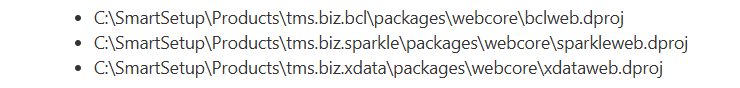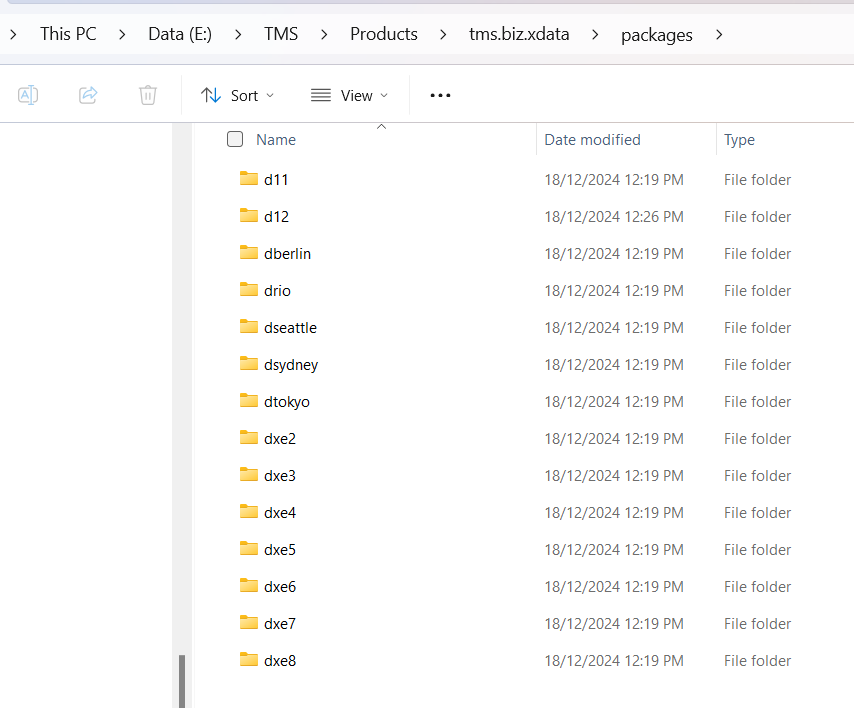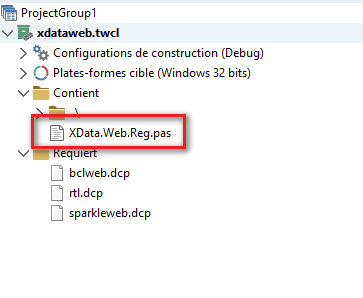Hi Wagner, I have run an update with the smart installer but none of the following paths have been created on my machine.
My packages directory looks like this:
Is there anything I need to update in tms.config.yaml to ensure the additional files are added?
Does webcore 2.7 have to be installed or as long as the designer is available these packages should be available?
wlandgraf
December 18, 2024, 12:03pm
2
That was mistake in our deployment system. We have uploaded a new release. Can you please try to download and update again?
Thanks I can see the webcore packages now.
1 Like
Ok I can see the packages but the xdataweb.dpk is missing this file:
Was it missed from the deployment system too?
I get the same errorXData.web.Reg.pas isn't in folders after install release 5.19.0.2
system
December 20, 2024, 4:49pm
6
This topic was automatically closed 24 hours after the last reply. New replies are no longer allowed.
wlandgraf
December 20, 2024, 8:26pm
7
We have uploaded an update that fixes the issue and includes XData.Web.Reg. Can you please download the updated version and try again?
Thanks in advance and sorry for the inconvenience.
1 Like