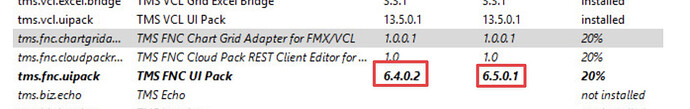Please see attached log
tms.log.html (680.2 KB)
The log indicates you are using TMS FNC UI Pack 6.4.0.2, the latest available version is 6.5.0.1. Please make sure to install the latest version.
When I try to install TMS FNC UI Pack it fails.
tms.log.html (149.3 KB)
See new log attached.
When I tried to dowload the classic installer from My Account it was not allowed downloaded by Google Chrome, marked as a "dangerous file"
My colleagues will look at the TMS Smart Setup issue.
The Chrome message is a false positive that can be ignored. Our installs are built in an isolated & safe environment and are digitally signed.
Hi,
According to the log, it is still trying to install 6.4.0.2, not the latest 6.5.0.1:
TMS FNC UI Pack 6.4.0.2 -> FAILED.
Also looking at your tmsgui screen, I see:
So the local version is 6.4.0.2 and the remote is 6.5.0.1. For some reason it is not updating it. I am not sure on why it isn't updating it, but let's try a more manual way, to see if we can figure out what is going wrong:
- Open a cmd.exe from the start menu
cd C:\Users\oleek\AppData\Local\TMS Setuptms uninstall tms.fnc.uipacktms install tms.fnc.uipack
Does it work or do you get a similar error?
you can see the log of this install by typing
tms log-view
This topic was automatically closed 24 hours after the last reply. New replies are no longer allowed.