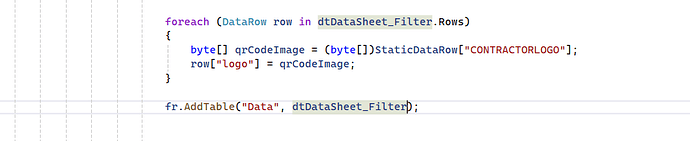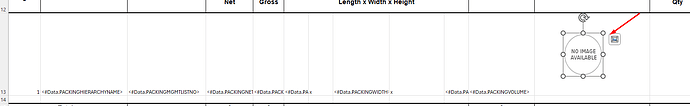HI,
In our application we have a requirement to bind image in excel row level. The image is not binded while using AddTable function. Code is throwing error. ("The expression "Data.logo" on the Excel template refers to DataTable "Data" which is not defined. Verify that the cell with the expression is inside a "Data" or similar named range.''")
This issue is occurring only while binding image in each row.
Whereas binding image in a cell with SetValue function is working.
Can you please guide us in binding the images along with other column values in each row using addtable() function.