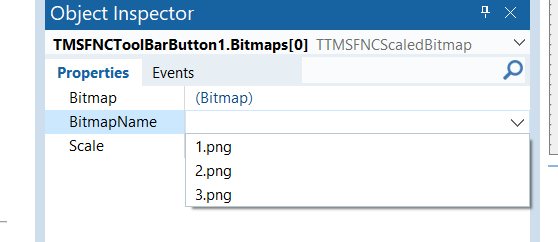I can select a bitmapcontainer in the TMSFNCToolbarbutton, but how do I use it?
According to the manual there shoud be property's like these
| Bitmap | The bitmap for normal state. |
|---|---|
| BitmapContainer | A container of bitmaps defined by a name property. |
| BitmapLarge | The bitmap for large state. |
| BitmapName | The name of the bitmap in normal state used in combination with the BitmapContainer. |
| BitmapNameLarge | The name of the bitmap in large state used in combination with the BitmapContainer. |
But I can't find them.
All I can see are property's like Bitmaps,Disabled Bitmaps, Hooverbitmaps, and so on. and on none of these I can use the bitmaps in the bitmapcontainer.
Best regards
Anske