Hi,
I can't understand you. Sorry.
To hide the columns you can use TMSFMXGrid.HideColumn(AColumnIndex). The previous reply was an answer to your first question by email.
The forum is a good place to do basic questions, the instructions can be set in the initialization routine of the grid. Or if you are connecting the grid via LiveBindings, you should hide the column after it has been created (if the dataset has finished updating).
Hi,
As mentioned in the previous post, please select the LinkGridToDataSource component which is created as soon as a LiveBindings connection is made. The component should be available as a subcomponent of the grid in the structure window. After selecting it, right-click and select "columns editor...". There you can choose which columns are added to the grid.
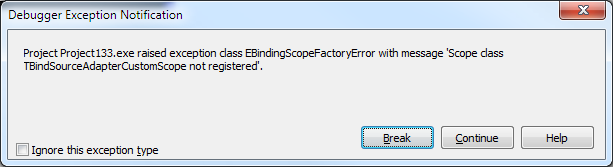
I'm sorry but I don't have not this property. I'm using TTMSFMXLiveGrid. Cause TTMSFMXGrid is very very very slow.
There should be no difference. When creating visual LiveBindings this component should be created, otherwise you are not going to see data in the grid. It doesn't matter if the grid is TTMSFMXGrid or TTMSFMXLiveGrid
I see Data on the Grid. I asure you.
Did you add the bindings through the LiveBindings wizard or did you create the bindings programmatically?
There is a difference between the built-in columns and the columns that represent a field in the LiveBindings designer. The columns that you are referring to are the columns on the grid itself, which are only used to apply additional appearance / editing settings. By default all fields are added to the grid. If you wish to hide a specific column, this needs to be done on LiveBindings level, and not on grid level.
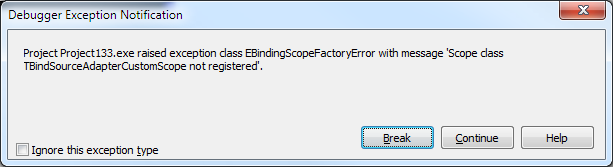
Whats the meaning of the TMSFMXLiveGrid.Columns Property?
I fund this columns property, but is at the same level that the Grid, not inside the grid.
The TTMSFMXLiveGrid columns property is used to specify font styles, sort formatting, text alignment, .... The columns are managed by the grid and have no relation to LiveBindings.Pieter Scheldeman2016-05-11 10:31:24