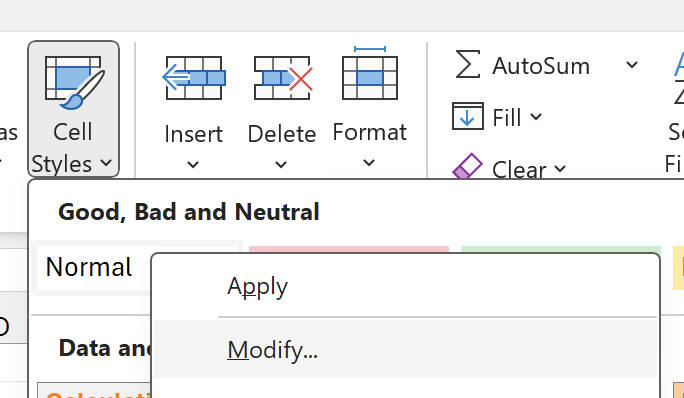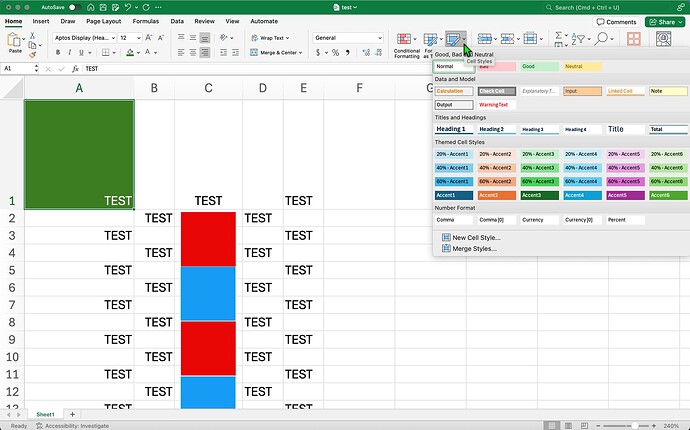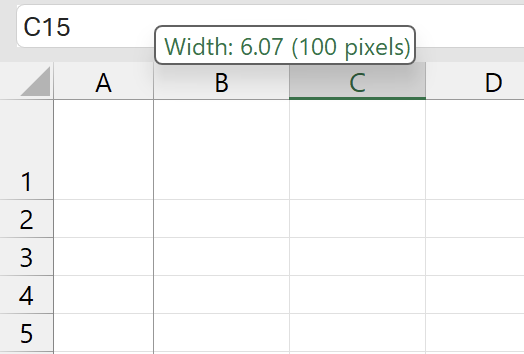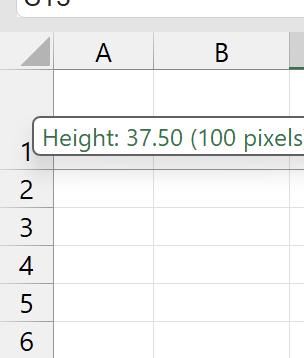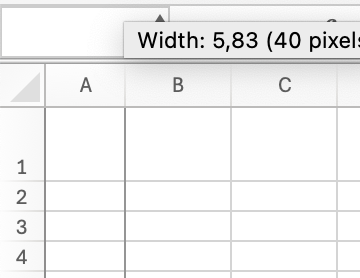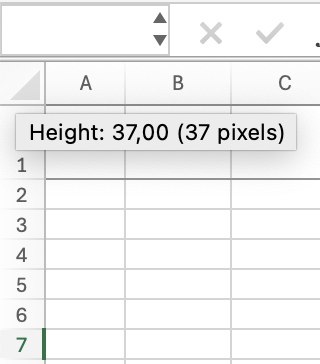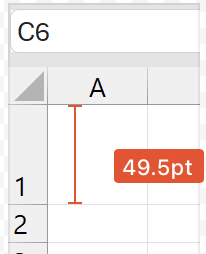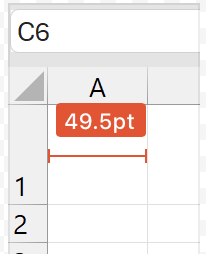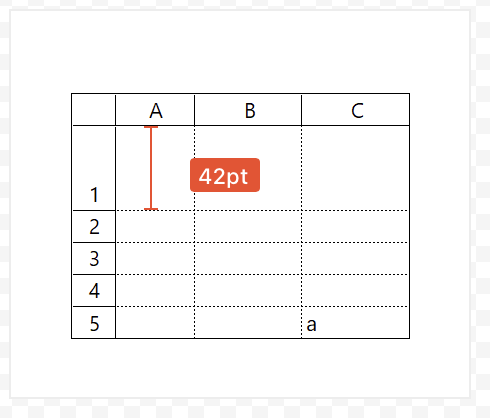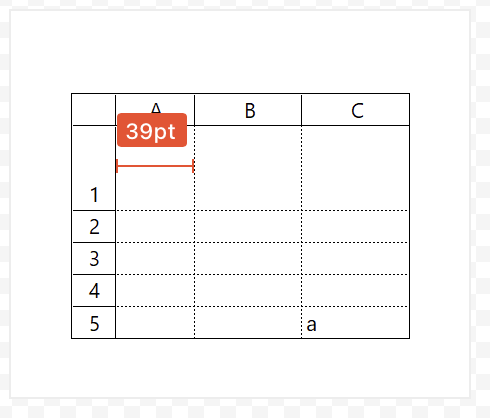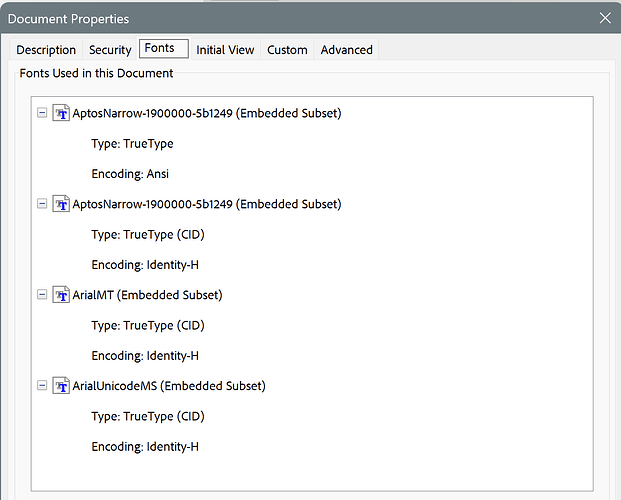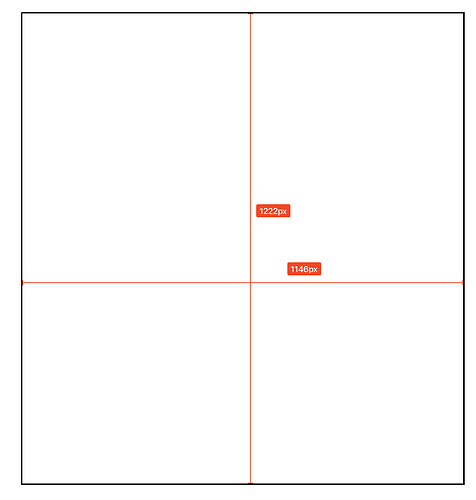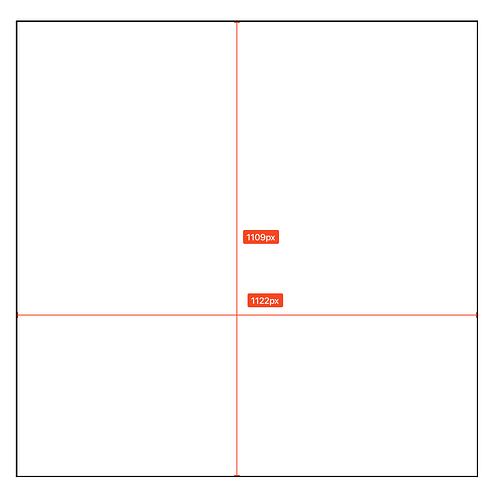Getting a 1.0 aspect ratio, given the limitations not really possible. Not even for Excel. I for example created a file in Excel for Windows with A1 = 100px x 100px:
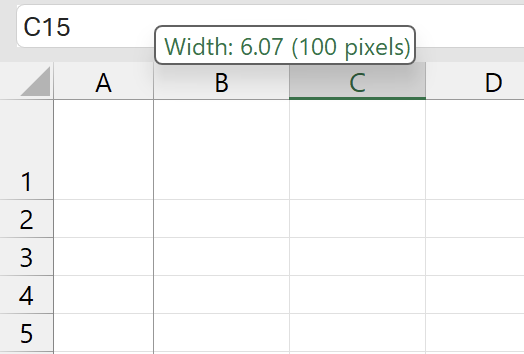
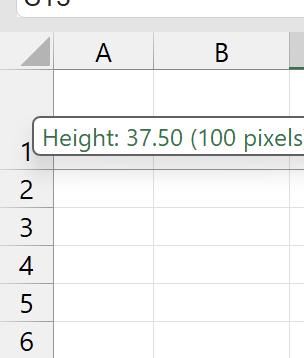
If I save this file and open it in Excel for Mac, I get:
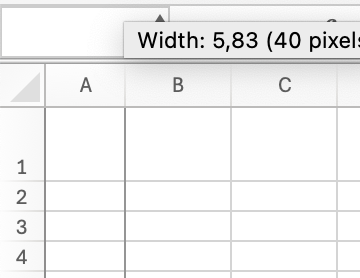
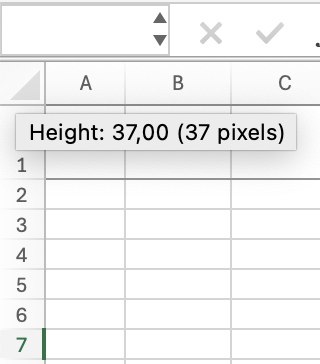
As you can see, the same file, has a different aspect ratio when opened in a mac (no FlexCel involved, only Excel). You can easily verify it. But it gets worse: If you change the zoom of the Windows Excel, you might get a different result. Which will be also different when you do a print preview (and will depend on the physical printer connected)
For example: In the screen (100% zoom), if I screenshot and actually measure the square, I get an aspect ratio of 1:
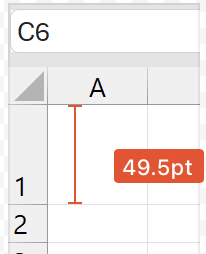
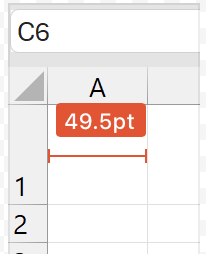
But if I do a print preview and measure, the width and height aren't the same (All with the same Windows Excel):
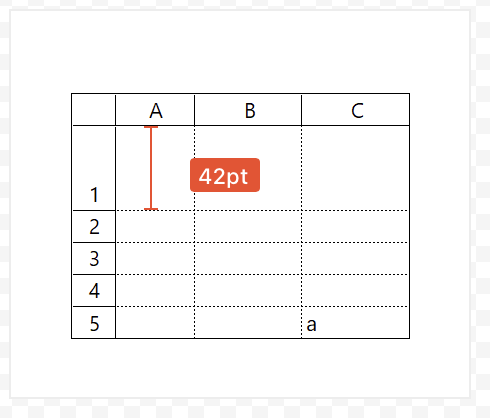
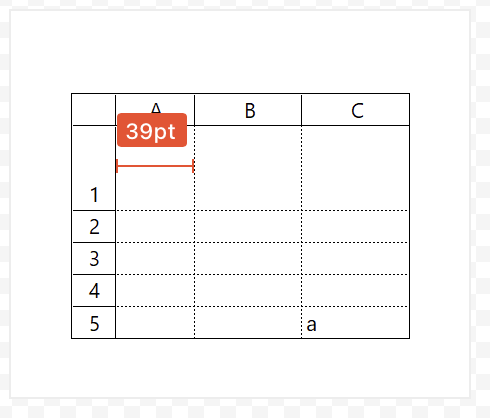
You can see some more discussion of the issue here: FlexCel API Developer Guide | FlexCel Studio for the .NET Framework documentation
And we have ways in FlexCel to fine-tune the aspect ratio so you could get a 1.0 aspect ratio: You can use HeightCorrection and WidthCorrection: ExcelFile.HeightCorrection Property | FlexCel Studio for the .NET Framework documentation
But as you might guess, if you "fix" HeightCorrect so it is ok in your machine, it will break in others. We calculated the defaul "Height/Width"CorrectValue so FlexCel mimics an average of about 20 different physical printers we tried. In all of them we printed a square, saw what Excel printed, and calculated the exact amount needed so the square would be a square. Then we averaged all values to get the correction we use: Being an average it isn't what any printer needed 100% exactly, but it is the one that approximates more 600dpi printers.
But I woudn't touch those corrections if not really needed: as said the default is the result of measuring a lot of real printers and getting what was best for most. You might fix it for some, but will break it for others.
By the way, to know if you are actually using aptos or not in the PDF, you can open the file in acrobat, press ctrl-D and look at the fonts tab:
If the font you want is not in the list, then the OS is likely not finding it.