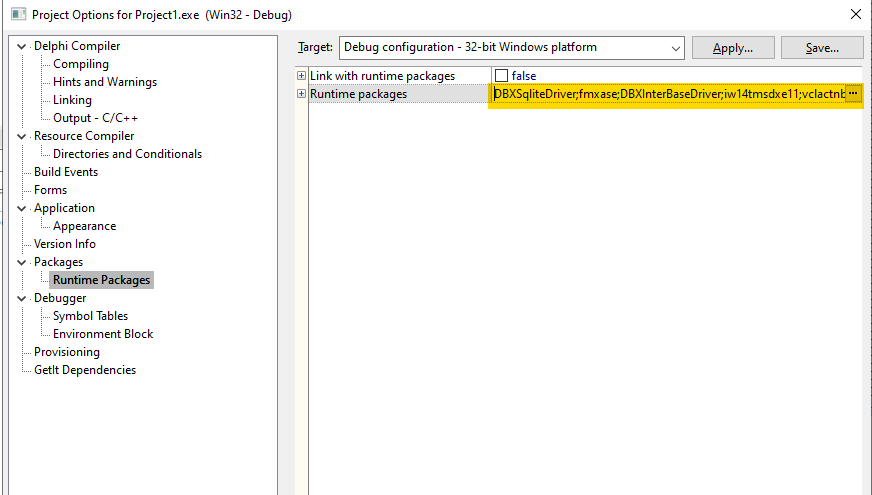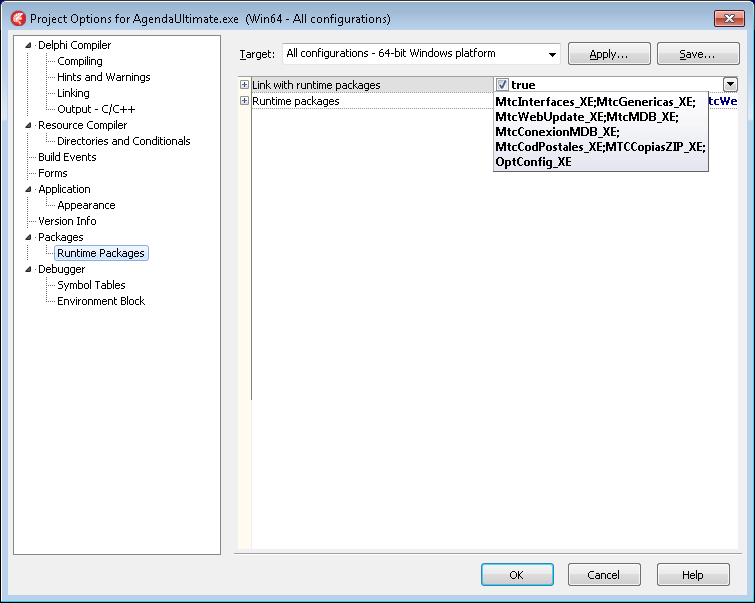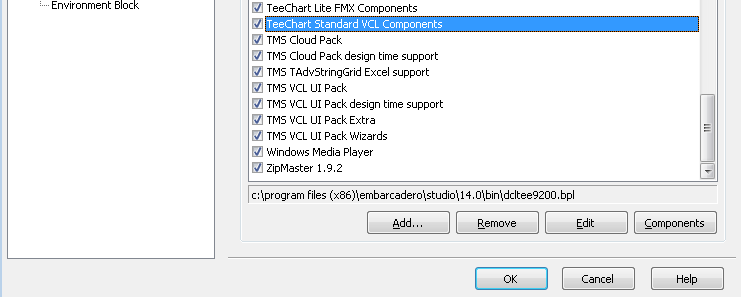I have desinstalled TMS Pack Setup, I have installed VCLUIPack and after that I can compile my project without problems (is a group project with 4 dpks using tms and an executable). However, when I try to run my application this error appears: The program cannot start because tmsdxe6.bpl is missing. If I paste TMSDXE6.bpl and TMSExDXE6.bpl to the folder where the application is installed, there are no errors, but I don't understand why these files are necessary and I don't know how to fix it.
Thanks.
In your project options, turn off to use runtime packages. Then a single EXE will be sufficient to run the app.
If you want to keep using runtime packages, you will need to change the dependencies in your project from TMSDXE6.bpl, TMSEXDXE6.bpl to the new name of the packages used in TMS VCL UI Pack, i.e. TMSVCLUIPackDXE6.bpl / TMSVCLUIPackExDXE6.bpl
I want to keep using runtime packages. I have changed all required package name and I can compile without problems and view in design time all forms correctly. All the components are linked to the correct tms file from VCLUIPack. However, I can execute my applications. I don't know where the reference to TMSDXE6.bpl is.
When you set it to true, it should use runtime packages.
Since this isn't directly related to our components, please see
http://docwiki.embarcadero.com/RADStudio/Rio/en/Runtime_Packages_(Options)
for general guidelines on using runtime packages