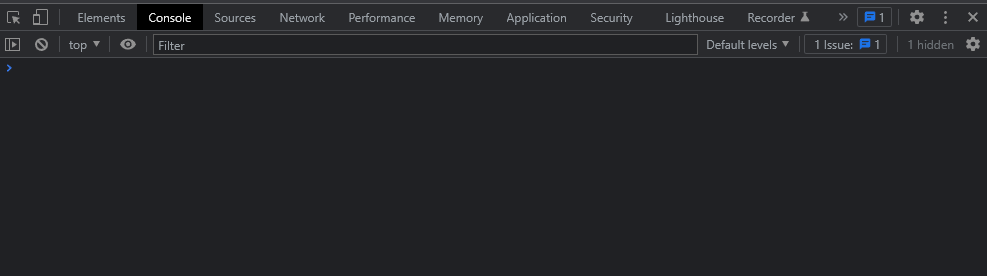I'm experiencing a problem where the web controls are not executing code after the ElementID has been linked to the necessary HTML elements. This issue is only manifesting when trying to use a ready-made responsive template which I bought from the company called "Creative Tim". When using the controls directly without linking them to an HTML element via the ElementID tag, the code executes as expected when clicking on the controls.
Here is an example of an HTML element as provided by the template, to which I've added an id tag edtEmail, linking it to the control's ElementID:
<div class="mb-3">
<input type="email" class="form-control" placeholder="Email" aria-label="Email" id="edtEmail">
</div>
The control used to link to the ElementID via the id tag edtEmail, is a TWebEdit component. When adding code on any one of the events, nothing executes. After linking the ElementID to the TWebEdit component, the bootstrap button becomes clickable in the IDE, but no code is executed when running the application in the browser.
Here is another example of a bootstrap button giving the same issue:
<div class="text-center">
<button type="button" class="btn btn-primary w-100 my-4 mb-2" id="btnSignIn">Sign in</button>
</div>
After linking the ElementID of the TWebButton component to the id tag btnSignIn, the bootstrap button becomes clickable in the IDE at design time, indicating a successful linkage, but no code is executed on any of the TWebButton events.
The approach in getting code to execute behind the controls is pretty straightforward by itself, but for some reason, I cannot see why this is not working on any one of the HTML elements as supplied by the template after linking their appropriate controls via their id tags.
Any help regarding the reason for this type of behaviour would be appreciated.
Thank you.