I've reviewed the Multiple sheet report demo and see it's straight forward to alternate coloring rows. Question is how to additionally, change the font color in the color rows so you have white text on blue rows and black text on white rows.
The color for the alternate row is defined here:
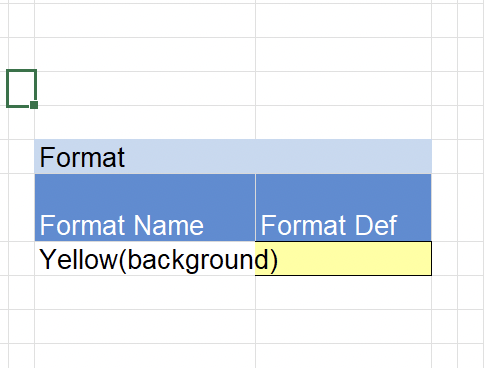
As the definition implies, it only affects the background, not the font itself. But you can specify what properties to apply from the format in the cell "Format Def" : FlexCel Reports Designer Guide | FlexCel Studio for VCL and FireMonkey documentation
You could define the format in "Format Name" as Yellow(background;font) and then in the cell Format Def, define the font you want, not just the color.
It should be simple enough. But I should note, that those demos predate Excel 2007 and "Tables". Today, the simplest way to get alternating colors in Excel is just to add a table, and set a style that alternates the rows.