Hi,
I would like to use a colour per column when grouping.
When I change the grouping layout of the columns, only the first layout of the column is applied.
How can I accomplish this
Hi,
I would like to use a colour per column when grouping.
When I change the grouping layout of the columns, only the first layout of the column is applied.
How can I accomplish this
For which component?
TTMSFNCDataGrid, I forgot to mention this...
The GroupLayout is actually applied to cells, or rows, in the default setting the group node is merged together with all the other columns.
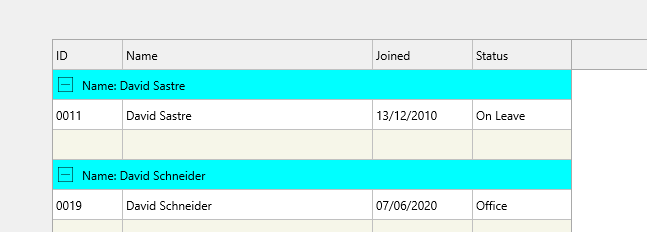
The summary layout is the row below the data for each group.
Can you point out exactly what you want to change?
I want to use different colors for multiple column grouping like the attached example
I've tried to set the appearance.grouplayout.fill.color of the 2 columns but all groups use the first color of the appearance.
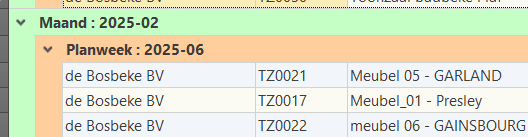
You should be able to use the following code:
procedure TForm1.TMSFNCDataGrid1GetCellLayout(Sender: TObject;
ACell: TTMSFNCDataGridCell);
begin
if TMSFNCDataGrid1.IsRowNode(ACell.Row) and (TMSFNCDataGrid1.RowNodeLevel[ACell.Row] = 1) then
ACell.Layout.Fill.Color := gcRed;
end;
Thank you, I will do so...
For what is the grouplayout in the columns used for please?
Each layout is applied to an individual cell. When grouping, if the merging of the group header is disabled, each individual cell applies the group layout for that specific column. When merging is enabled (default), it applies the group layout for the first column. There is no difference for a different level.
This topic was automatically closed 24 hours after the last reply. New replies are no longer allowed.