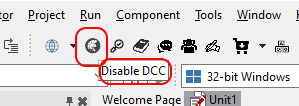I activated the DCC button in the IDE to have a look at DCC.
Then I switched it off to carry on working on a web app.
I got a problem with the build (a number of functions had suddenly stopped being visible to the compiler, a problem similar to a previous one which was fixed by restarting delphi).
I closed Delphi. Rebooted.
Then reloaded Delphi.
Now I can't switch off DCC.
I've tried removing it from the IDE. I've tried removing it and putting it back.
I still can't switch off DCC.
I guess that there's a config file somewhere that looks after this.
What should I do?
thanks
Stephen