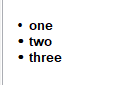If I have several lines that I select and make them bulleted and bold, they look OK and all bullet chars are also bold. If I save and reload, the first bullet character is no longer bold visually. It seems that it really is bold, but it is not being displayed that way in the editor (I use it for an email and it looks bold there).
Now, If after reloading the HTML, I select those same bulleted lines and I turn off bullets, they do not reset their indentation back to the far left but instead indent to where the bullet was. Toggling the bullets back and forth, it now appears that the new "left" position is the bullets' left indent when it was re-loaded.
Delphi 12.3
VCL UI Pack 13.5.2.0
- TAdvRichEditor 1.8.10.3
- TAdvRichEditorMiniHTMLIO
I could see the issue with the indent and we'll investigate.
I could not see an issue with incorrect rendering of the bold text though. Maybe you can send the HTML that was generated so we can check what is different.
The text is bold, but the bullet is not. Notice the first bullet is a different size than the other two. If I turn off bold on the three lines, they are all the same size. Displays fine in a browser.
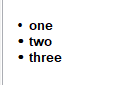
The HTML:
<BR><DIV style="margin-left: 24px"><UL><LI><B>one</LI><LI>two</LI><LI>three<BR></LI></UL></DIV></B>
Maybe the html bold tag should be before the first list item tag?
Also, if I just bold the "two" line by selecting "two" and clicking the bold button on our tool bar, the bullet on the "three" line is bold rather than the "two" line.

That HTML:
<BR><DIV style="margin-left: 24px"><UL><LI>one</LI><LI><B>two</LI><LI></B>three<BR></LI></UL></DIV>