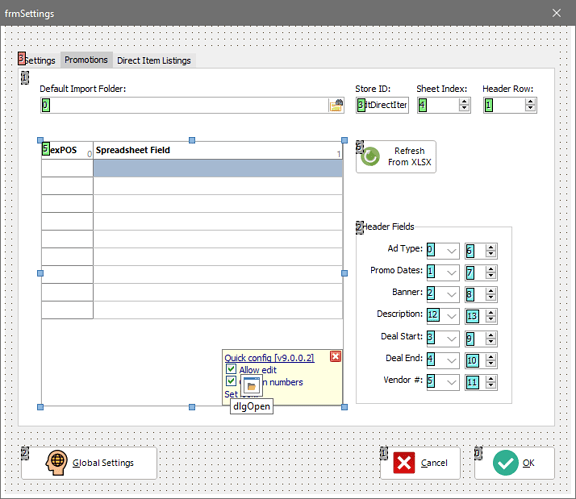Is there no design-time column editor for the TAdVStringGrid? I want to make my first/fixed column wider or have it resize based on content but nothing I am trying seems to make this happen? As usual, I'm sure I am just missing something stupid, but this seem needlessly complicated and I would appreciate a nudge in the right direction. Code to create my grid below:
object sgPromotionsFieldMapping: TAdvStringGrid
Left = 24
Top = 86
Width = 377
Height = 331
ColCount = 2
DrawingStyle = gdsClassic
FixedColor = clWhite
Options = [goFixedVertLine, goFixedHorzLine, goVertLine, goHorzLine, goRangeSelect, goEditing, goFixedRowDefAlign]
TabOrder = 5
OnGetEditorType = sgNewListingsFieldMappingGetEditorType
ActiveCellFont.Charset = DEFAULT_CHARSET
ActiveCellFont.Color = 4474440
ActiveCellFont.Height = -12
ActiveCellFont.Name = 'Segoe UI'
ActiveCellFont.Style = [fsBold]
ActiveCellColor = 11565130
ActiveCellColorTo = 11565130
AutoSize = True
BorderColor = 11250603
ColumnHeaders.Strings = (
'nexPOS Field'
'Spreadsheet Field')
ColumnSize.Stretch = True
ColumnSize.StretchColumn = 1
ControlLook.FixedGradientFrom = clWhite
ControlLook.FixedGradientTo = clWhite
ControlLook.FixedGradientHoverFrom = clGray
ControlLook.FixedGradientHoverTo = clWhite
ControlLook.FixedGradientHoverMirrorFrom = clWhite
ControlLook.FixedGradientHoverMirrorTo = clWhite
ControlLook.FixedGradientHoverBorder = 11645361
ControlLook.FixedGradientDownFrom = clWhite
ControlLook.FixedGradientDownTo = clWhite
ControlLook.FixedGradientDownMirrorFrom = clWhite
ControlLook.FixedGradientDownMirrorTo = clWhite
ControlLook.FixedGradientDownBorder = 11250603
ControlLook.DropDownHeader.Font.Charset = DEFAULT_CHARSET
ControlLook.DropDownHeader.Font.Color = clWindowText
ControlLook.DropDownHeader.Font.Height = -11
ControlLook.DropDownHeader.Font.Name = 'Segoe UI'
ControlLook.DropDownHeader.Font.Style = []
ControlLook.DropDownHeader.Visible = True
ControlLook.DropDownHeader.Buttons = <>
ControlLook.DropDownFooter.Font.Charset = DEFAULT_CHARSET
ControlLook.DropDownFooter.Font.Color = clWindowText
ControlLook.DropDownFooter.Font.Height = -11
ControlLook.DropDownFooter.Font.Name = 'Segoe UI'
ControlLook.DropDownFooter.Font.Style = []
ControlLook.DropDownFooter.Visible = True
ControlLook.DropDownFooter.Buttons = <>
ControlLook.ToggleSwitch.BackgroundBorderWidth = 1.000000000000000000
ControlLook.ToggleSwitch.ButtonBorderWidth = 1.000000000000000000
ControlLook.ToggleSwitch.CaptionFont.Charset = DEFAULT_CHARSET
ControlLook.ToggleSwitch.CaptionFont.Color = clWindowText
ControlLook.ToggleSwitch.CaptionFont.Height = -12
ControlLook.ToggleSwitch.CaptionFont.Name = 'Segoe UI'
ControlLook.ToggleSwitch.CaptionFont.Style = []
ControlLook.ToggleSwitch.Shadow = False
Filter = <>
FilterDropDown.Font.Charset = DEFAULT_CHARSET
FilterDropDown.Font.Color = clWindowText
FilterDropDown.Font.Height = -12
FilterDropDown.Font.Name = 'Segoe UI'
FilterDropDown.Font.Style = []
FilterDropDown.TextChecked = 'Checked'
FilterDropDown.TextUnChecked = 'Unchecked'
FilterDropDownClear = '(All)'
FilterEdit.TypeNames.Strings = (
'Starts with'
'Ends with'
'Contains'
'Not contains'
'Equal'
'Not equal'
'Larger than'
'Smaller than'
'Clear')
FixedRowHeight = 22
FixedFont.Charset = DEFAULT_CHARSET
FixedFont.Color = clWindowText
FixedFont.Height = -11
FixedFont.Name = 'Segoe UI'
FixedFont.Style = [fsBold]
FloatFormat = '%.2f'
HoverButtons.Buttons = <>
HTMLSettings.ImageFolder = 'images'
HTMLSettings.ImageBaseName = 'img'
Look = glCustom
MouseActions.SizeFixedCol = True
PrintSettings.DateFormat = 'dd/mm/yyyy'
PrintSettings.Font.Charset = DEFAULT_CHARSET
PrintSettings.Font.Color = clWindowText
PrintSettings.Font.Height = -12
PrintSettings.Font.Name = 'Segoe UI'
PrintSettings.Font.Style = []
PrintSettings.FixedFont.Charset = DEFAULT_CHARSET
PrintSettings.FixedFont.Color = clWindowText
PrintSettings.FixedFont.Height = -12
PrintSettings.FixedFont.Name = 'Segoe UI'
PrintSettings.FixedFont.Style = []
PrintSettings.HeaderFont.Charset = DEFAULT_CHARSET
PrintSettings.HeaderFont.Color = clWindowText
PrintSettings.HeaderFont.Height = -12
PrintSettings.HeaderFont.Name = 'Segoe UI'
PrintSettings.HeaderFont.Style = []
PrintSettings.FooterFont.Charset = DEFAULT_CHARSET
PrintSettings.FooterFont.Color = clWindowText
PrintSettings.FooterFont.Height = -12
PrintSettings.FooterFont.Name = 'Segoe UI'
PrintSettings.FooterFont.Style = []
PrintSettings.PageNumSep = '/'
SearchFooter.ColorTo = clNone
SearchFooter.FindNextCaption = 'Find &next'
SearchFooter.FindPrevCaption = 'Find &previous'
SearchFooter.Font.Charset = DEFAULT_CHARSET
SearchFooter.Font.Color = clWindowText
SearchFooter.Font.Height = -12
SearchFooter.Font.Name = 'Segoe UI'
SearchFooter.Font.Style = []
SearchFooter.HighLightCaption = 'Highlight'
SearchFooter.HintClose = 'Close'
SearchFooter.HintFindNext = 'Find next occurrence'
SearchFooter.HintFindPrev = 'Find previous occurrence'
SearchFooter.HintHighlight = 'Highlight occurrences'
SearchFooter.MatchCaseCaption = 'Match case'
SearchFooter.ResultFormat = '(%d of %d)'
SelectionColor = 13744549
SelectionTextColor = clWindowText
SortSettings.HeaderColor = clWhite
SortSettings.HeaderColorTo = clWhite
SortSettings.HeaderMirrorColor = clWhite
SortSettings.HeaderMirrorColorTo = clWhite
Version = '9.0.0.2'
ColWidths = (
64
309)
RowHeights = (
22
22
22
22
22
22
22
22
22
22)
end