Since a few month sortsettings autoformat does not work when using dates and date-times. Can you fix this?
Or must I change another property?
Thanks,
Sibo
Since a few month sortsettings autoformat does not work when using dates and date-times. Can you fix this?
Or must I change another property?
Thanks,
Sibo
Is your system date separator effectively '-' ?
Check the setting in your app form FormatSettings.DateSeparator
Yes, it definitely is.
Cannot be reproduced with the latest version.
Test code applied on a default grid:
procedure TForm1.FormCreate(Sender: TObject);
var
i,j: integer;
begin
FormatSettings.DateSeparator := '-';
for i := 1 to advstringgrid1.ColCount - 1 do
for j := 1 to advstringgrid1.RowCount - 1 do
begin
AdvStringGrid1.Dates[i,j] := Int(Now) + Random(400);
end;
advstringgrid1.SortSettings.Show := true;
advstringgrid1.SortSettings.AutoFormat := true;
end;
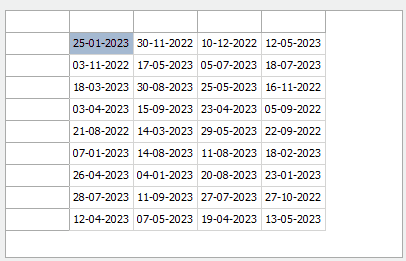
Hi Bruno
Thanks, in my version your source fails. My version was 10.8.1.0.
I can't check it in your version, the video is too fast, but of course I will believe you.
So it must be solved in the latest version. I will give it a try. I can not find in the history log.
I cannot remember something was recently changed or fixed in this area.
But this code here works fine with TMS VCL UI Pack v10.8.2.0 as you can see in the video.
Hi Bruno, even when using the latest version and removing and reinstalling TMS UI Pack completely it doesn't work here.
Do you another tip for solving it?
It worked until 4 (?) month ago perfect.
This can only be machine specific.
First logical thing to check is the system's date & time separator.
Check these are set to different values and that your date separator is set to '-'.
You might also check whether DateToStr() on your system returns the date in format DD-MM-YYYY.
Thanks Bruno, my shortdateformat was D-M-YYYY. I will change it!