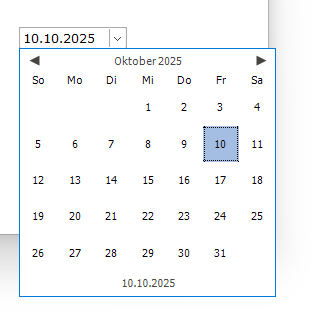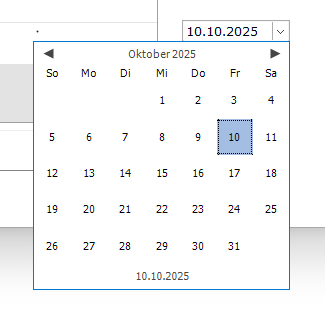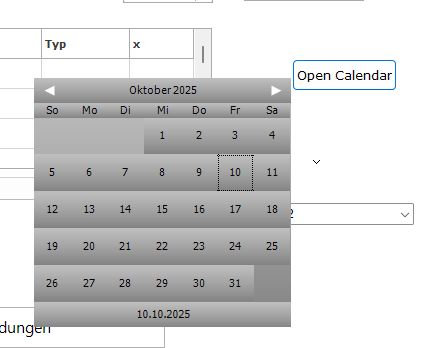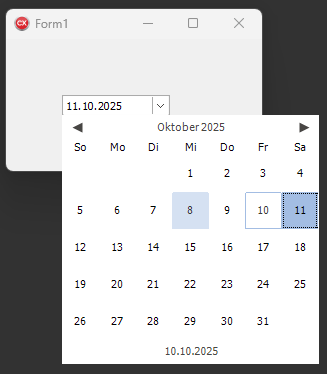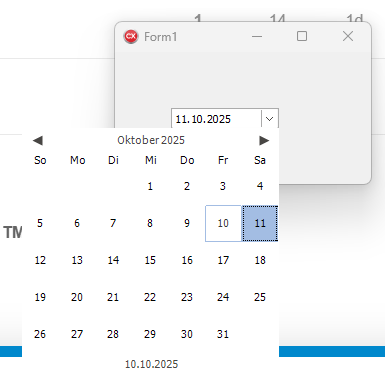Hello,
I noticed that the TAdvSmoothDatePicker is placed wrong when the App-Window is on a secondary monitor, which is located right to the main monitor.
The placing algorithm seems to think there is no space left of the location so the DatePicker is always right aligned.
Here is what I mean (just placing the control in an app, no additional code)
Clicking TAdvSmoothDatePicker on the main monitor.
(the popup is nicely left aligned to the control)
Clicking TAdvSmoothDatePicker on the secondary monitor.
(the popup is always right aligned to the control)
It is more noticable, when the Picker is invisible but located at a Button and the Picker is opened on TButton-Click via the Popup function.
void __fastcall TForm2::showKalenderClick(TObject* Sender)
{
TWinControl* c = (TWinControl*)Sender;
// Picker einbetten
TAdvSmoothDatePicker* picker = new TAdvSmoothDatePicker(this);
picker->Visible = false;
picker->Left = c->Left;
picker->Top = c->Top;
picker->Width = 1;
picker->Height = 1;
picker->Parent = c->Parent;
picker->DropDown();
}
Thanks!