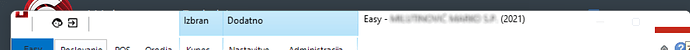Hi!
In Windows 11 I get a strange caption when opening the application with TAdvToolBarPager (see the icon on the left corner and the system menu on the right):
Manifest setting . DPI Awareness: GDI Scale
I also get AV errors if I set DPI Awareness to Per Monitor V2. What is the recommended manifest setting for Windows 11?
date/time : 2021-11-22, 18:48:29, 646ms
operating system : Windows 10 x64 build 22000
system language : Slovenian
system up time : 11 hours 28 minutes
program up time : 48 seconds
processors : 16x AMD Ryzen 7 5800H with Radeon Graphics
physical memory : 4162/14188 MB (free/total)
free disk space : (C:) 825,41 GB
display mode : 1707x1067, 32 bit
process id : $4e18
allocated memory : 291,09 MB
largest free block : 310,26 MB
command line : ".\Easy.exe" %appdata%\EASY.ini
executable : Easy.exe
exec. date/time : 2021-11-22 18:47
version : 2021.11.22.1
compiled with : Delphi 11
madExcept version : 5.1.1
callstack crc : $db7ab3cf, $6c98f8c0, $dd660521
exception number : 2
exception class : EAccessViolation
exception message : Access violation at address 005E2B28 in module 'Easy.exe'. Read of address 00000058.
main thread ($3010):
005e2b28 +004 Easy.exe Vcl.Controls TControl.SetLeft
010fa737 +ac3 Easy.exe AdvOfficeTabSet 13739 +282 TAdvCustomOfficeTabSet.InitializeAndUpdateButtons
010f8ead +005 Easy.exe AdvOfficeTabSet 12919 +1 TAdvCustomOfficeTabSet.OnTabSettingsChanged
010e7c47 +00f Easy.exe AdvOfficeTabSet 4361 +2 TTabSetTabSettings.Changed
010e7c74 +008 Easy.exe AdvOfficeTabSet 4393 +3 TTabSetTabSettings.SetHeight
010f3961 +0b1 Easy.exe AdvOfficeTabSet 10094 +16 TAdvCustomOfficeTabSet.ChangeScale
005e3226 +06a Easy.exe Vcl.Controls TControl.ScaleForPPI
005eca95 +0cd Easy.exe Vcl.Controls TWinControl.ScaleForPPI
005ecb5e +0ba Easy.exe Vcl.Controls TWinControl.ScaleControlsForDpi
005eca8a +0c2 Easy.exe Vcl.Controls TWinControl.ScaleForPPI
006f2bf0 +000 Easy.exe Vcl.Forms TCustomFrame.ScaleForPPI
005e3643 +0eb Easy.exe Vcl.Controls TControl.SetParent
005ef981 +04d Easy.exe Vcl.Controls TWinControl.SetParent
006f2d34 +054 Easy.exe Vcl.Forms TCustomFrame.SetParent
01a00297 +023 Easy.exe GuiHelpers 285 +3 PripraviNovoOkno
01ddcaa4 +024 Easy.exe Main 3196 +3 TfrmMain.actItemsExecute
00555957 +00f Easy.exe System.Classes TBasicAction.Execute
005c426a +086 Easy.exe Vcl.ActnList TCustomAction.Execute
005557ab +013 Easy.exe System.Classes TBasicActionLink.Execute
005e555c +05c Easy.exe Vcl.Controls TControl.Click
010c76de +036 Easy.exe AdvGlowButton 3734 +9 TAdvCustomGlowButton.Click
005e5a27 +077 Easy.exe Vcl.Controls TControl.WMLButtonUp
010c82b5 +3cd Easy.exe AdvGlowButton 4272 +142 TAdvCustomGlowButton.WMLButtonUp
005e501a +2be Easy.exe Vcl.Controls TControl.WndProc
005ea10d +665 Easy.exe Vcl.Controls TWinControl.WndProc
770d6c5a +04a ntdll.dll KiUserCallbackDispatcher
005e9688 +02c Easy.exe Vcl.Controls TWinControl.MainWndProc
00556788 +014 Easy.exe System.Classes StdWndProc
764a56db +00b user32.dll DispatchMessageW
006fee63 +0f3 Easy.exe Vcl.Forms TApplication.ProcessMessage
006feea6 +00a Easy.exe Vcl.Forms TApplication.HandleMessage
006ff1e5 +0d1 Easy.exe Vcl.Forms TApplication.Run
01e31c1d +051 Easy.exe Easy 304 +6 initialization
75546737 +017 KERNEL32.DLL BaseThreadInitThunk