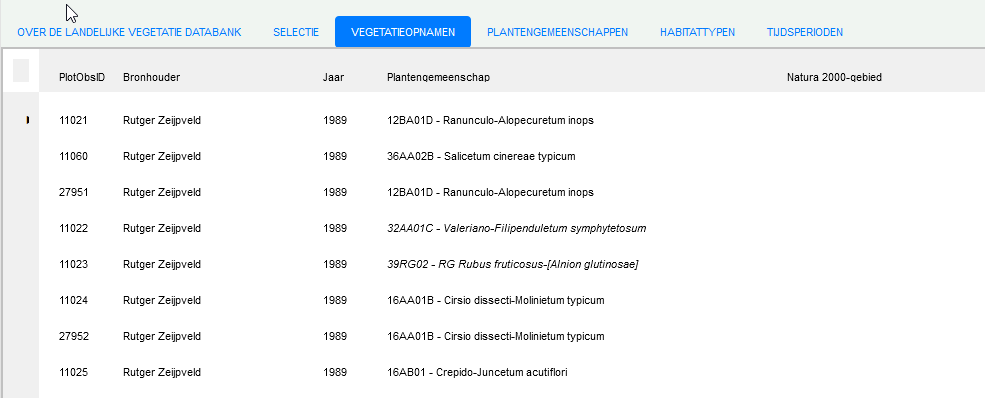I installed latest Web Core yesterday and now the WebDbGrid has changed it's look. Vertical and horizontal lines are no longer visible and the default line height of 23 is overruled. The record indicator also doesn't look right.
What's wrong?
We saw the issue. We'll fix this.
Workaround, add following CSS:
<style type="text/css" id="WebStringGrid1_style">table td { overflow: hidden; text-overflow: ellipsis; white-space:nowrap; border: solid 1px #cccccc; padding: 0px;font-family:Arial;font-style: normal;font-size:8pt;} table td.selected { background-color: #5B8FFF; color: #FFFFFF; } table tr.selected { background-color: #5B8FFF; color: #FFFFFF; } </style>
Thanks a lot. Problem is solved with the additional styling.
After adding this styling the horizontal lines still not visible.
In my case they are.
Try to do a full refresh from the browser so all CSS gets picked up.