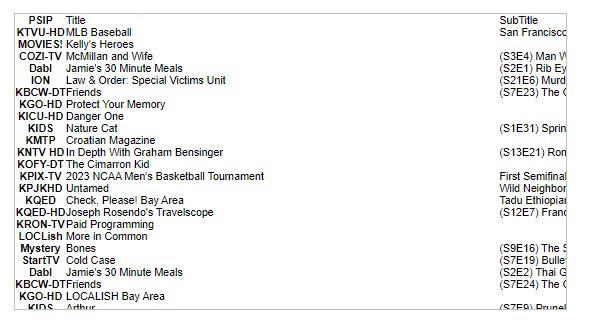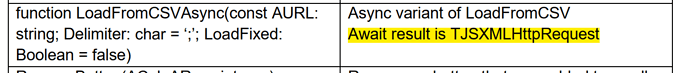Using the following FormCreate, I would expect to see "0, 1, 2, 4" on the form, but I see "0, 1, 2, 3, 4" instead.
procedure TForm1.WebFormCreate(Sender: TObject);
var
i: Integer;
begin
for i := 0 to WebTableControl1.ColCount-1 do
WebTableControl1.Cells[i,1] := i.ToString;
WebTableControl1.HideColumn(3);
end;
I suspect you do not use the latest version TMS WEB Core v2.1.0.3?
I cannot see the problem with the latest version.
I am using version 2.1.0.1, installed only last week! If this feature was added more recently I'd expect (a) that it would not be described in the documentation delivered with my version and (b) that there would be a change in more than the least-significant version number.
I will install 2.1.0.3 and report back.
This feature was not added in v2.1.0.3.
An issue was fixed in v2.1.0.3
After installing 2.1.0.3, the issue in my simple test project is indeed fixed, thanks. However, I still see HideColumn() failing in the context of a WebTableControl that has been filled via LoadFromCSV. Does that make sense?
Any steps to reproduce the HideColumn() issue with LoadFromCSV()?
Here are the steps. The below method produces the desired 3-column display result using the commented-out line, but the code below instead shows all 14 columns.
procedure TCWRmainFrm.WebFormCreate(Sender: TObject);
var
URL: string;
i: integer;
req: TJSXMLHttpRequest;
begin
URL := application.EXEName;
i := pos('://', URL) + 3;
URL := copy(URL, i, pos(':', URL, i) - i);
URL := 'http://' + URL + ':8181/getdbfile?filename=cwr_epg.csv';
ShowMessage('Will request EPG load via: ' + URL);
req := await(TJSXMLHttpRequest,
WebTableControl1.LoadFromCSVAsync(URL, ',', True)
);
for i := 4 to WebTableControl1.ColCount-1 do WebTableControl1.HideColumn(i);
// WebTableControl1.ColCount := 3;
end;
I cannot reproduce a problem.
Test code:
procedure TForm1.WebFormCreate(Sender: TObject);
var
url: string;
res: boolean;
begin
url := 'https://download.tmssoftware.com/tmsweb/demos/TMSWEB_ResponsiveGrid/carsfull.json';
res := await(boolean, webtablecontrol1.LoadFromJSONAsync( url, ''));
webtablecontrol1.HideColumn(1);
end;
This hides as expected column 1.
I also could not reproduce the problem with your dataset, nor with a small one of my own that I created after trying yours. The test dataset that I was using, which is more like the one in my intended use case, contains just over 10k rows. I attach it here. Please give it a try.
cwr_epg.zip (969.4 KB)
I tested this here but also could not see a problem, column 1 (Time) is hidden in the result:
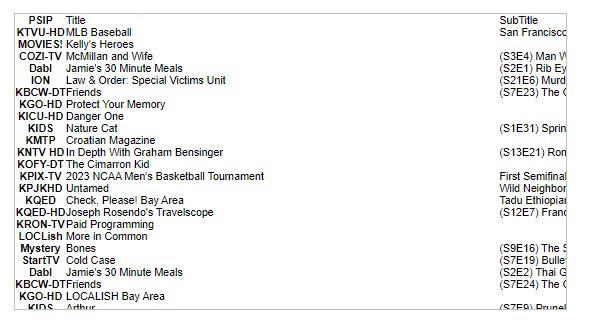
Test code:
procedure TForm1.WebFormCreate(Sender: TObject);
var
url: string;
res: boolean;
begin
url := 'cwr_epg.csv';
res := await(boolean, webtablecontrol1.LoadFromCSVAsync( url, ','));
webtablecontrol1.HideColumn(1);
end;
Thank you for the follow up, Bruno. I'm not able to reproduce the problem here this morning either.
I'm mystified as to how it showed up for me yesterday with the large dataset and not with the small one, but that is what I then found. Anyway, it's now vanished and at least I learned that the URL may also be a filename and the first Await argument is not limited to TJSXMLHttpRequest, as is suggested by the Developer's Guide:
The type you specify in await() is not strict indeed, but if you want to fully interpret the effective result, it is best to specify it as TJSXMLHttpRequest