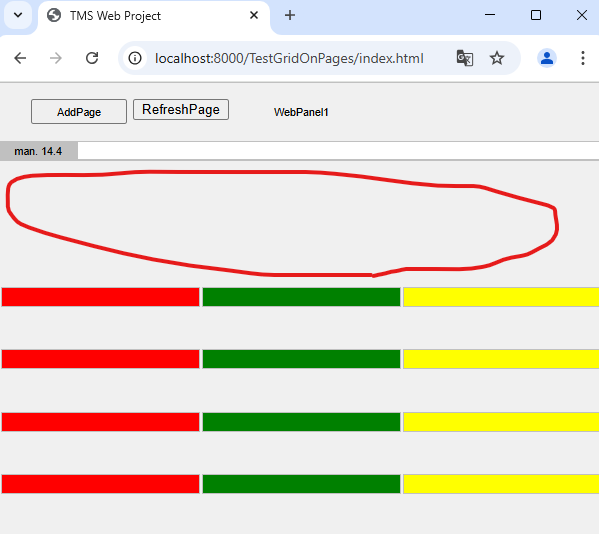I am using latest version of TMS Web Code [v2.8.1.0] and try to create TWebGridPanel by code. I have made a simple project to illustrate the problem:
I use a TWebPageControl, creates a TWebScrollBox on each page, and creates a TWebGridPanel in the scollbox using an array of gridpanels. I create 3 columns for each grid. The left column should contain a red panel, the middle one a green one, and the right on should contain a yellow panel.
The problem is that the first AddControl(pnlLeft) starts in column 1, not column 0. Help appreciated!
type
TForm1 = class(TWebForm)
WebPanel1: TWebPanel;
WebPageControl1: TWebPageControl;
WebPageControl1Sheet1: TWebTabSheet;
AddPageButton: TWebButton;
procedure WebFormCreate(Sender: TObject);
procedure AddPageButtonClick(Sender: TObject);
private
{ Private declarations }
public
{ Public declarations }
gpArray: array of TWebGridPanel;
function AddPageAndGrid(date: TDateTime): Integer;
procedure FillGridOnPage(tabIdx: Integer);
end;
var
Form1: TForm1;
implementation
{$R *.dfm}
function TForm1.AddPageAndGrid(date: TDateTime): Integer;
var
i: Integer;
sBox: TWebScrollBox;
begin
i := Length(gpArray);
SetLength(gpArray,i+1);
WebPageControl1.Items.Add(FormatDateTime('ddd d/m',date));
sBox := TWebScrollBox.Create(Self);
sBox.Parent := WebPageControl1.Pages[i];
sBox.Align := alClient;
gpArray[i] := TWebGridPanel.Create(Self);
gpArray[i].Parent := sBox;
gpArray[i].Align := alTop;
gpArray[i].Height := 500;
gpArray[i].ColumnCollection.Clear;
gpArray[i].ColumnCollection.Add;
gpArray[i].ColumnCollection.Add;
gpArray[i].ColumnCollection.Add;
gpArray[i].RowCollection.Clear;
Result := i;
end;
procedure TForm1.FillGridOnPage(tabIdx: Integer);
var
i: Integer;
pnlLeft,pnlRight,pnlMiddle: TWebPanel;
begin
for i := 0 to 5 do begin
gpArray[tabIdx].RowCollection.Add;
gpArray[tabIdx].RowCollection.Items[gpArray[tabIdx].RowCollection.Count-1].SizeStyle := ssAbsolute;
gpArray[tabIdx].RowCollection.Items[gpArray[tabIdx].RowCollection.Count-1].Value := 20;
pnlLeft := TWebPanel.Create(Self);
pnlLeft.Align := alTop;
pnlLeft.Height := 20;
pnlLeft.Color := clRed;
gpArray[tabIdx].AddControl(pnlLeft);
pnlMiddle := TWebPanel.Create(Self);
pnlMiddle.Align := alTop;
pnlMiddle.Height := 20;
pnlMiddle.Color := clGreen;
gpArray[tabIdx].AddControl(pnlMiddle);
pnlRight := TWebPanel.Create(Self);
pnlRight.Align := alTop;
pnlRight.Height := 20;
pnlRight.Color := clYellow;
gpArray[tabIdx].AddControl(pnlRight);
end;
end;
procedure TForm1.WebFormCreate(Sender: TObject);
var
tabIdx: Integer;
begin
WebPageControl1.BeginUpdate;
WebPageControl1.Items.Clear;
tabIdx := AddPageAndGrid(Now);
FillGridOnPage(tabIdx);
WebPageControl1.EndUpdate;
end;
procedure TForm1.AddPageButtonClick(Sender: TObject);
var
tabIdx: Integer;
begin
WebPageControl1.BeginUpdate;
tabIdx := AddPageAndGrid(Now);
FillGridOnPage(tabIdx);
WebPageControl1.EndUpdate;
end;
Output
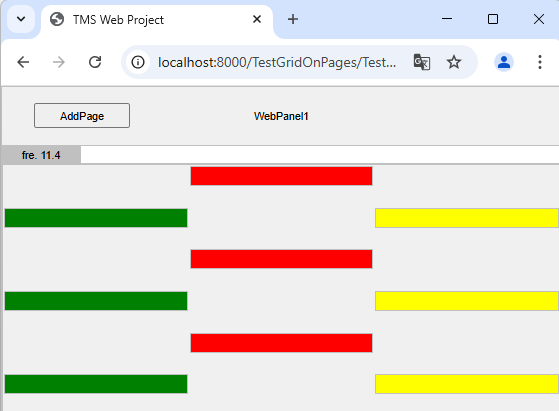
Project files
TestGridOnPages.dpr (305 Bytes)
TestGridOnPages.dproj (57.7 KB)
TestGridOnPagesProject.html (643 Bytes)
TestGridOnPagesUnit.dfm (880 Bytes)
menudemo.html (195 Bytes)
TestGridOnPagesUnit.pas (2.8 KB)