Hi,
In attachment simple program to reproduce the problem.
checkbox.zip (1.4 MB)
Hi,
In attachment simple program to reproduce the problem.
checkbox.zip (1.4 MB)
Dont use
<span id="cbk"></span>
Instead use:
<input type="checkbox" id="cbk">
Ok ... thx is better but ... where is checkbox label?
I have set caption:
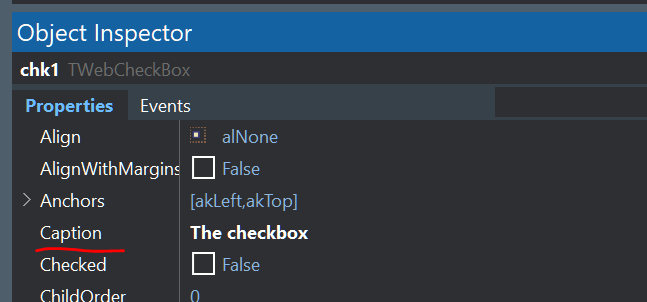
but rendered html element is like below:
<input type="checkbox" id="cbk" style="margin-left: 20px;" tabindex="0" class="custom-control custom-checkbox">
Hi
I use like this:
<div class="form-check" style="margin-top: 5px;">
<input class="form-check-input" type="checkbox" id="chkboxRememberMe" tabindex="0" style="">
<label class="form-check-label" for="formCheck-1">Remember me for 24 hours</label>
</div>
So my label is within the html.
<label><input id="cbk" type="checkbox" value="">Option 1</label>
It is expected the label is in the HTML template. It will not override an existing label with the control caption.
Ok ... @brunofierens but this information should be in documentation, currently we haven't info how to use TWebCheckBox or TWebRadioButton with HTML template tag.
Thx for help @Mehmet_Emin_Borbor 
Understood. We will add it to the doc.