Hi TMS team,
I hope you are going well during this confinement time.
Thanks for the great job with the FNC libraries.
Questions about TTMSFNCTabSet / TTMSFNCPageControl
1. Closing Tab/Page
The user can close a tab/Page by clicking the close button on each tab.
This is correctly triggering the OnBeforeClosePage event allowing me to perform some actions before deleting the tab/page.
I'd like to close a tab/page by code.
For the moment, I am using the Tabset.RemoveTab(Index) or PageControl.RemovePage(Index) methods.
Unfortunately, the OnBeforeClosePage event is not triggered. So, my post process is not executed.
Is there a way to close a tab/page but also trigger the OnBeforeClosePage event?
2. Close Button
The close button on the tab is almost not visible on my tab.
I changed the TTMSFNCPageControl.ButtonAppearance.CloseIcon for another image. But the result is the same. This is only well visible when the mouse is over the close button
What am I doing wrong ?
I changed the TTMSFNCPageControl.ButtonAppearance.CloseIcon for another image. But the result is the same. This is only well visible when the mouse is over the close button
What am I doing wrong ?
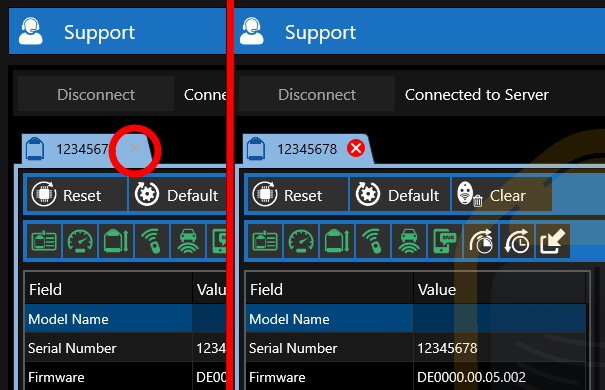
Thanks
