When using a TAdvToolBarPager with a TShapeButton with an assigned TAdvPreviewMenu, when the menu pops up and the button width > 55, it gets shaded by the menu.
When button width < 55, it's kinda extended.
How can AdvPreviewMenu "respect" the button width?
Seems like it's transparency rect has a fixed width.
How to reproduce:
- Open demo
TMS VCL UI Pack\Demos\AdvToolBar\Office2010MDI\AdvToolBarMDI.dproj - Change
AdvShapeButton1.Widthto 85 - Change
AdvShapeButton1.Captionto 'System Menu' - Change
AdvToolBarPager1.TabSettings.StartMarginto 86 - Run
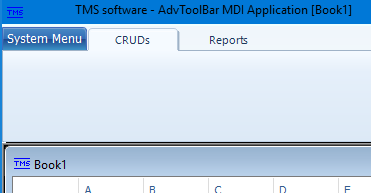
- Now click System Menu
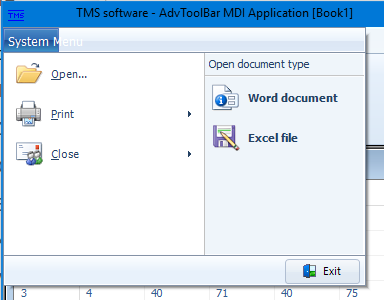
Thanks.