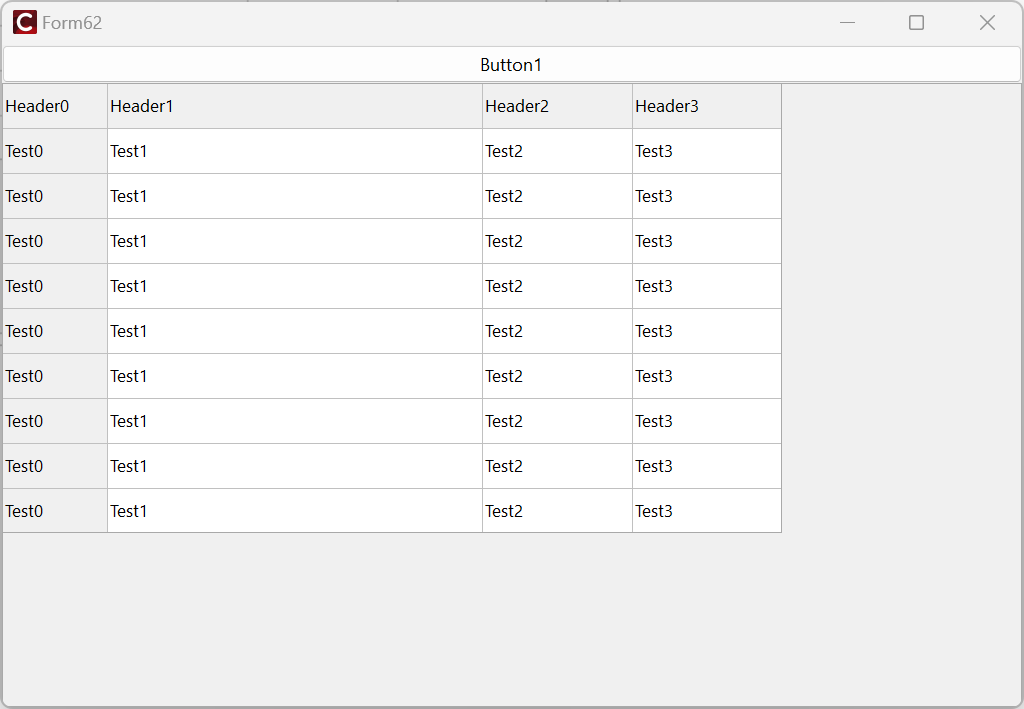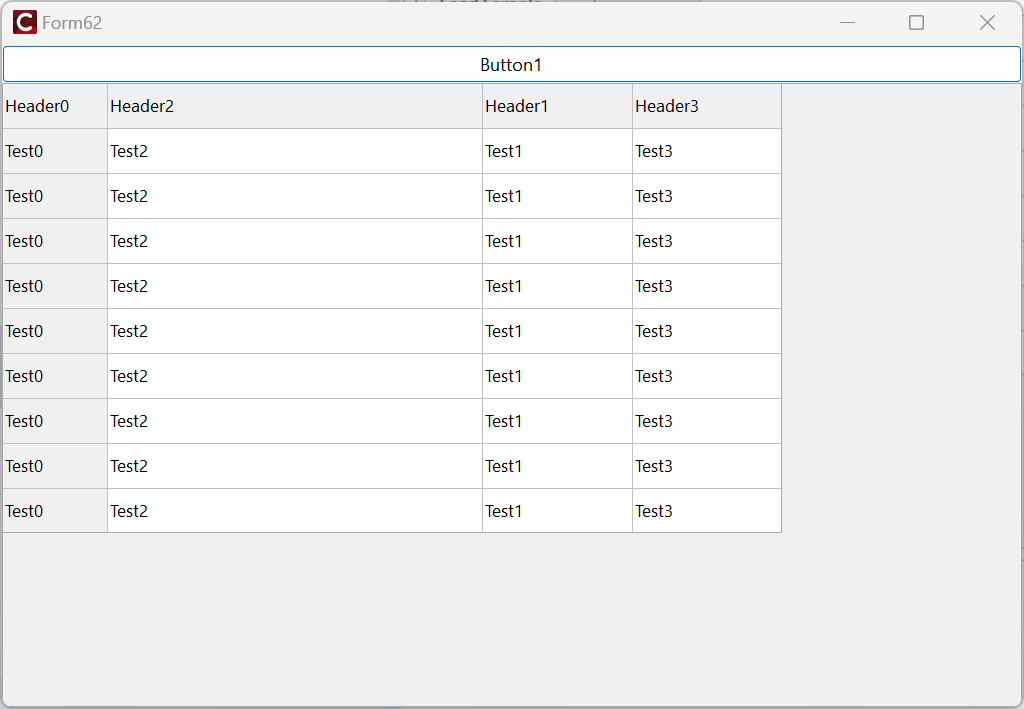I implemented a function for our grid so that the user can move columns in the order that he wants.
When changing the order i would expect, that the width of the changed columns stays the same.
Example:
This is how the program starts:
No i move the Column "Header1" to "Header2" (with dragging or the function MoveColumn). Expectation: "Header1" is at Index 2 and has the same width as before. But the widths of the two columns stays the same ("Header 2" has now the width that "Header 1" should have and vice versa):