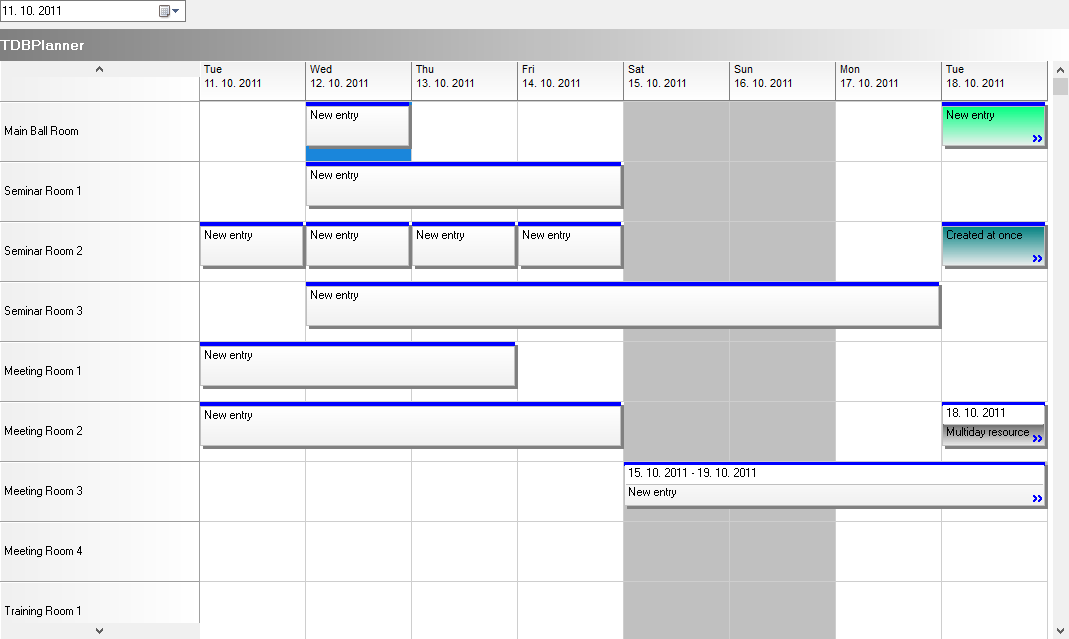So far, I've seen everywhere that the initial value is Now. It is a mistake. The user launches it and sees nothing! At that moment, the user does not know if it is an error. You have different dates (years) in each DB. We do not know what date to choose. Be so kind and give there an interesting date! For example:
Demo26
unit uMultiResource;
procedure TForm1.FormCreate (Sender: TObject);
DateTimePicker1.Date: = EncodeDate (2011,10,11);
Instead of an empty calendar we will see:
You will save us a lot of nerves and time. Well thank you.
These are the units. I only checked FormCreate
Demo1 unit Uplan; row 481
Demo28 unit Unit row 166
Demo31 unit Udbperformance; row 128
Demo32 unit Unit4; row 179
You can always set the date at design-time.
Yes, I can. I will do it gradually as well. But what if you change the demo. Will I set it up again?
.
I can't open many projects because I don't have components.
For example DBTodoList1, TAlarmSound, TTable ... - this is probably for older versions of Delphi. But I would like to run Demo2.
TMyMonthPlannerView ... I probably need to add * .pas here
Somewhere I caught something like AdvxGxCalendar and similar. I also don't have components. They're probably old.
These things could be mentioned in the description of each demo. So that we don't dig around unnecessarily.
I do not criticize. I try to help you increase the quality with such details as well. And make life easier for yourself and other users.
In the end, it's up to two more dates 
Demo28 unit Unit1 66 1.3.2001
Demo31 unit Udbperformance; 128 19.4.2009
Are you not using TMS VCL UI Pack?
For demos that demonstrate custom classes, put the files that define these classes in a package and install this package in the IDE.
The add-ons for T(DB)Planner can be downloaded here:
I using. I wil try add-ons.
Dňa 18. 1. 2021 o 21:17 Bruno Fierens via TMS Support Center napísal(a):