Sometime I have the problem that texts of nodes aren't displayed properly in the treeview: The text is empty or invisible.
So far I wasn't able to reproduce that behavior reliable in a smaller test program.
I created a little movie from my project (all data displayed are demo data).
What happens:
- TAdvTreeview is populated
- Alle nodes are expanded using the context menu:
TVSelectionAdv1.BeginUpdate;
TVSelectionAdv1.ExpandAll;
TVSelectionAdv1.EndUpdate;
for C := 0 to TVSelectionAdv1.Columns.Count-1 do
TVSelectionAdv1.AutoSizeColumn(C);
Afterwards I use the mouse to scroll down in the treeview. The nodes which should appear stay empty:
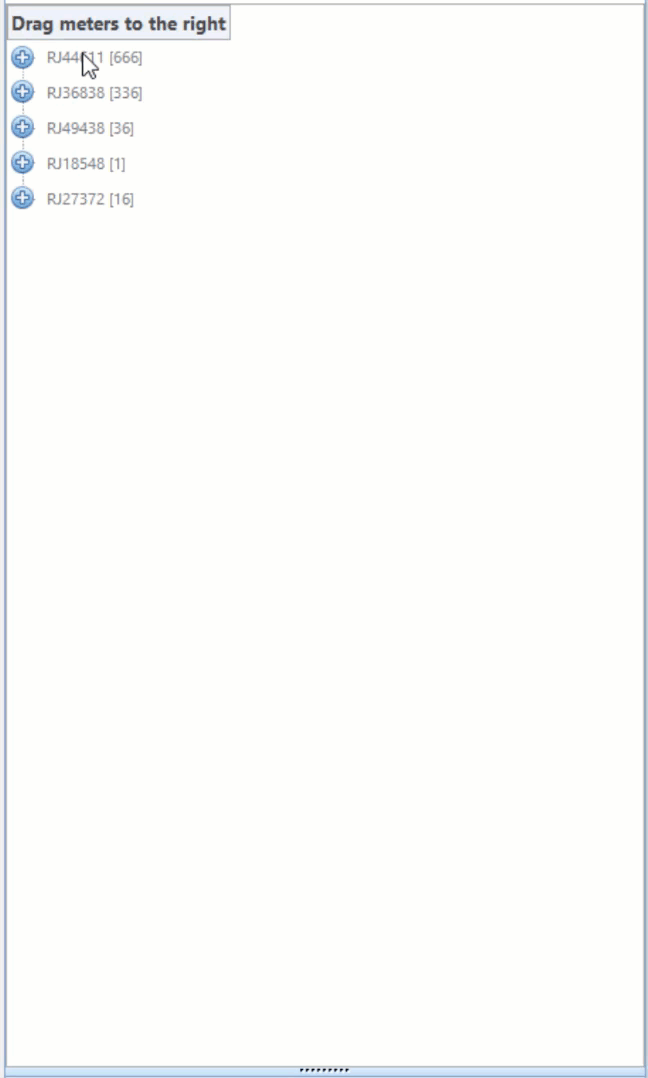
The texts are displayed when I scroll back a little bit upwards: All nodes in the view area become visible.
It seems that:
- all nodes stay one time invisible and appear after scrolling back again.
- if a node's text was displayed once, it will displayed properly in the future.
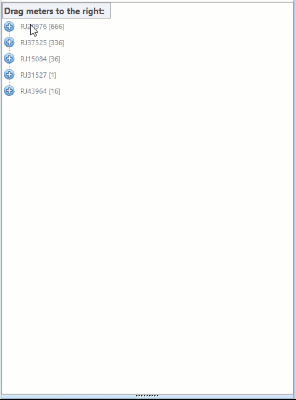
Do you have an idea what causes this problem?