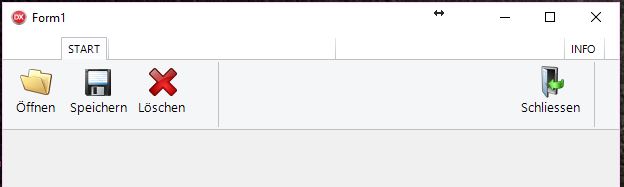Hello,
I have a problem with the TAdvToolbarPager. If I add several TAdvToolbars on a TAdvPage and set the AutoPosition property to False.
And then in FormResize add the following code:
Left: = pStart. Width-tbright. Width-25;
Switches the toolbars to Compact mode when resizing the form.
Regards,
Markus Klimetzki
Solutions4Gym
PS:
Source code: http://www.solutions4gym.eu/download/DemoTMS.zip
Screenshots: