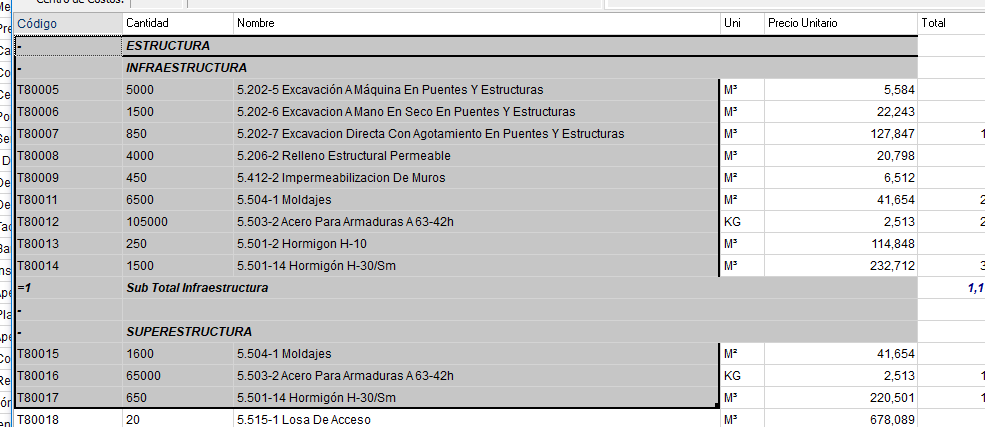HI, I need to display cell content Excel-like, that is, if next cell is empty, then this cell's text is shown without trimming it. Of course without merging the cells.
Like this 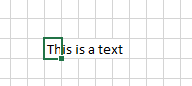
Is it possible?
Thanks
Sorry, in TAdvStringGrid, rendering text in cells is limited to the cell boundaries.
If the text is longer than the cell width, you could
- make it visible with a hint (grid.HintShowLargeText = true)
- use cell merging to merge several cells horizontally to make the text fit
thanks. It's a pity though, because merging cells has other problems like an awful selection border
(selected by selecting one cell and then shift-click on the other)
Also, if you select one cell, then press shift-down arrow selection grows as long as you don't pass over one merged cell, selection stops and start over.
And finally, copying a range including merged cells, duplicates the content of the first cell in the others merged and manually has to be deleted or cleaned.
These are indeed side-effects that are by design for cell merging. It was a possible solution but not specifically designed for what you want to use it.
Yes of course, but you should include the possibility that if you step over a merged cell the selection grows to include all columns (like excel). is it possible?
And also, how can I prevent that the selection start all over when passing with Shift-click over a merged cell? like shown in the video video.zip (301.5 KB)
When you do a range selection and within that range are merged cells outside your range selection, the grid will at this moment not extend the range selection because of this. This can get quite complex and this functionality is not yet included.