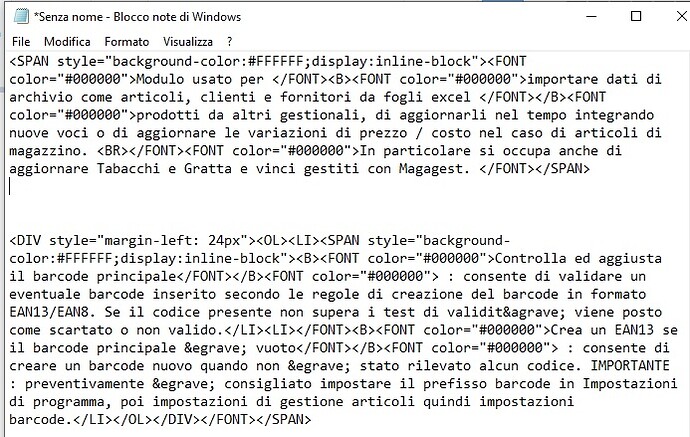... i think is a good thing to set the default font and an items of used fonts directly in AdvRichEditorFormatToolBar properties ?
I cannot compile this. It uses units & classes from other 3rd parties.
The default font is the font as set via AdvRichEditor.Font.
When you change AdvRichEditor.Font then this font should appear when you set the caret in the TAdvRichEditor and no other formatting was applied to the text where the caret is.
Bruno the 'big' problem is that the font information is not write in the HTML code , only color as you see in the image ...
in the richeditor i ve FontName : Tahoma,8 but when i write i use Verdana 11 and the result is in the image.
Give me the exact instruction to manage correctly font. Thx
I'm sorry, but I cannot see this.
Default TAdvRichEditor on the form and this code:
procedure TForm1.Button1Click(Sender: TObject);
begin
advricheditorminihtmlio1.Save('e:\tms\temp\advricheditor.html');
end;
procedure TForm1.FormCreate(Sender: TObject);
begin
advricheditor1.Font.Name := 'Courier New';
advricheditor1.Font.Size := 12;
advricheditor1.AddMultiLineText('Hello world');
end;
and this produces:
<HTML><BODY style='font-family:"Courier New";font-style:normal;font-weight:normal;font-size:12pt'><FONT color="#000000">Hello world</FONT></BODY></HTML>
so, the default font IS included.
Hi Try to copy and paste a large text in richedit : i've an 'out of range' and i discovered was scrollbars... it is ?
Bye
Do you have more details?
I tested this here by copying something like 20 pages from a developer guide from MS Word in TAdvRichEditor but I did not get an error?