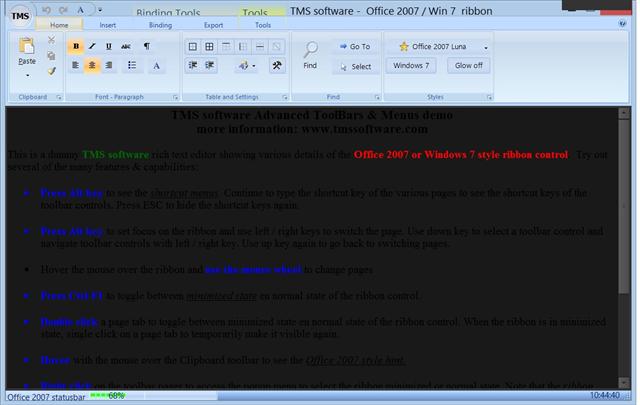Version 1.5.2.0 of TAdvOfficeStatusBar.
Delphi XE3
Am finding that an application main form which has BorderStyle := bsSizeable is impossible to resize the form with the TMS sizegrip on the bottom right hand corner of the status bar.
The cursor briefly changes to the resize icon but has gone by the time I have clicked the Left mouse button
Regards,
Andy
PS If I apply a VCL form style eg Carbon then a border appears and the form is resizeable...the problem being that there are now two sets of system icons at the top right (Minimise,Maximise,Close)
I retested this here with a new VCL app and a TAdvOfficeStatusBar v1.5.2 on the form and I cannot see any issue to resize the form via the bottom-right corner. Was retested with & without VCL style use in XE3.
I could also not reproduce any problem with system icons.
Is this a clean XE3 update 2 setup you have? What OS do you use? This was retested here on Windows 7.
Hi,
Have just tried this on a Win8 machine also with XE3 installed on it (no updates as yet)
The sizegrip works OK on Win8 but not on XP sp3
On the Win8 machine I installed 6.7.3.0 of TMS component pack and opened the Office2007Demo project from samples.
The sizegrip works with and without a VCL style, however I notice that the TMS system buttons are trying to draw on top of the normal buttons if I apply an appearance, as you see here:
I have retested an app with a default TAdvOfficeStatusBar on it with default BorderStyle = bsSizeable and I cannot see any problem to resize the form via the sizegrip on Windows XP.
With respect to system buttons, well, that relates to the ribbon control and not the statusbar and we currently do not support the ribbon with use of VCL styles. The ribbon has its own styles for different Office versions and soon also Office 2013.
Ok thanks, it's a shame VCL styles can't be used with the TMS ribbon properly.
Apart from this small problem my upgraded (delphi 5) app does look great now in XE3, with VCL style silver and the TMS ribbon in Office2010Silver. I haven't had to alter much to give it a far more modern look.
Hopefully they will be compatible soon as the TMS ribbon offers far more flexibility and stability than the one supplied with XE3