Hi,
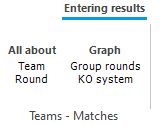
I'm testing the behavior of the TAdvGlowButton when:
- AutoSize = True
- WordWrap = False. Must be. Otherwise it puts every word in the Note on a separate line
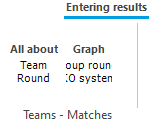
The width is determined by the Caption. Of course, this is not enough.
Note that I had to set a constraint for the height. Because otherwise:
Top value is < 0
interferes with AdvToolBar.Caption.
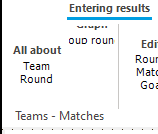
Cannot be reproduced.
Test with WordWrap = false, AutoSize = true and long Notes text, so you can see that Notes controls the size of the button:
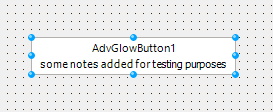
So what. The test went well. It doesn't work in my program  I have more of these things. I have no idea what's causing it
I have more of these things. I have no idea what's causing it 
Please isolate this and send a sample source project with which we can reproduce the problem here.
Interesting. I put a new Pager on the form and on it it's fine.
Note: TAdvGlowButtons behave differently.
Some buttons:
Ignore Left/Right Margins. See Edit dates
Ignore text width in Notes
All buttons:
Override Constrains.MaxHeight from 79 to 84 when the form is closed and reopened. This is a problem
If I make any change in any button (probably only the ones that have something to do with size and placement), it will move all the way to the right. I can't move it to the left! I have to drag its neighbor to its right edge.
Note the buttons on Tols - Database. In order to have the title centered, I have to have blGlyphTopAdjusted in my program. Here it's the other way around - blGlyphTop.
UPokusActionBar.zip (4.0 KB)
We fixed this issue. Next update will address this.
I am very much looking forward to it. Thank you.
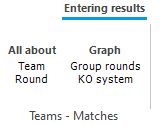
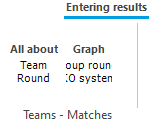
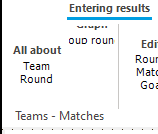
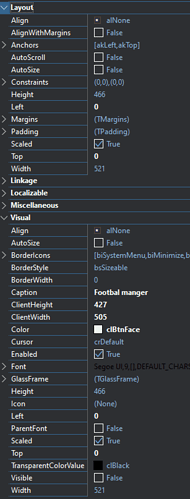
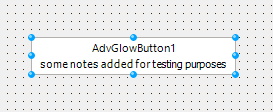
 I have more of these things. I have no idea what's causing it
I have more of these things. I have no idea what's causing it 