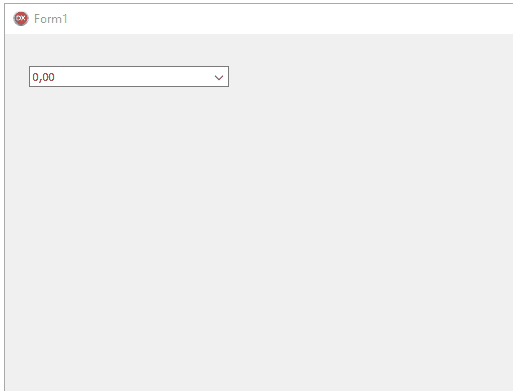When TAdvCalculatorDropdown.UIStyle is set to tsCustom, attempting to divide two numbers, say 10/4, doesn't work. Click "1", then "0", then "/", and then "4" shows the number "104" in the display. The "/" button glowed to acknowledge it's been clicked, but the divide operation is ignored and the "4" is stacked at the end of the previous number clicks.
Setting to tsWindows10 resolves the issue.
I don't know which of the other UIStyles do or don't work as I didn't test any others.
TAdvCalculatorDropdown version 1.5.7.0
I dropped a default TAdvCalculatorDropdown on the form and tested this but I cannot reproduce this.
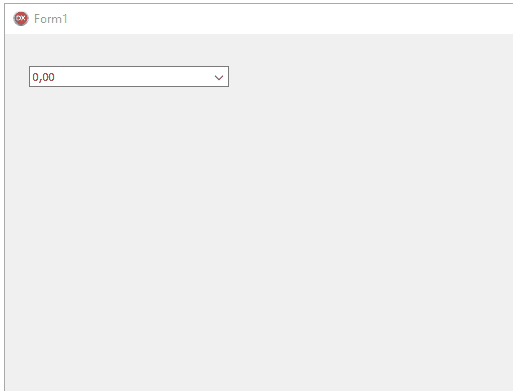
I responded with a video that shows what I am talking about. I'm unable to attach it here, but I presume you received it? Some divisions work (like the one you're showing above), yet others do not. Here's what the video shows:
- 100 / 4 ... correctly accepts the "/" key press and shows 25 (as you show above).
- 10 / 4 ... "/" key press is ignored and the display shows 104.0
- 5 / 2 ... "/" key press is ignored and the display shows 52.0
- 123 / 456 ... "/" key press is ignored and the display shows 123456.0
In each case above, the "/" button glows when clicked, so the software definitely acknowledges it being clicked. It is very unusual behavior, and when I change the UIStyle arbitrarily to another setting -- such as the Windows 10 flavor -- the issue goes away.
Steve
I'm sorry but
- I cannot reproduce this
- I cannot see anything in the code where UIStyle would have an effect on key/mouse/calculation handling
Are you 100% sure this is with TMS VCL UI Pack 10.7.9.1 or 10.8?
Our compiled test app with this latest version is here:
http://www.tmssoftware.net/public/AdvCalculatorDropDownTest.zip