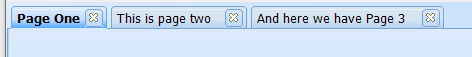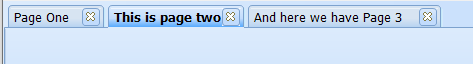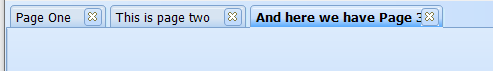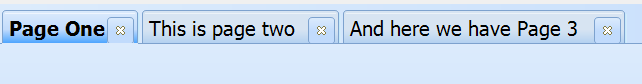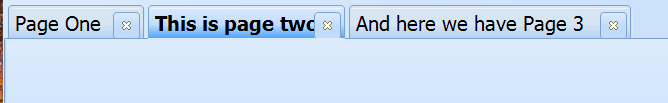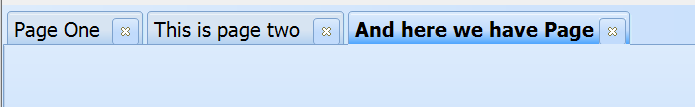Hi there.
After one of the latest updates on VCL UI Pack the Office Pager tabs stopped (or failed) recalculating it's width when I have TabAppearance.TextSelectedBold = True.
This is a tab from a screen captured on Feb 1st, 2021:
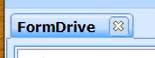
During the latest weeks I noticed the 'X' close button have been showing over the selected tabs text, often hiding a letter:
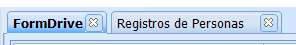
 (as you can see, the same selected tab looks different now)
(as you can see, the same selected tab looks different now)
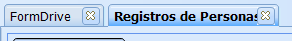
Could you please check?
Can you give us the specific steps that you take to notice this issue?
I tried to reproduce this issue, but I could not see the problem you are describing.
Maybe it has to do with latest hdpi adjustments.
It behaves different on 2 monitors.
Monitor 1 (1920 x 1080 at 100%)
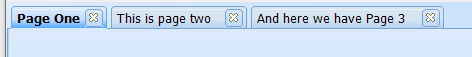
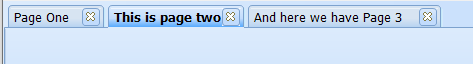
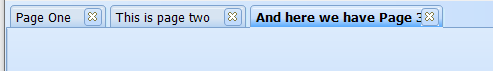
Monitor 1 Video Capture
Monitor 2 (3840 x 2160 at 150%)
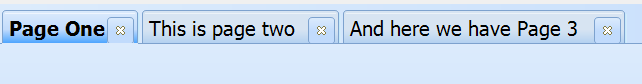
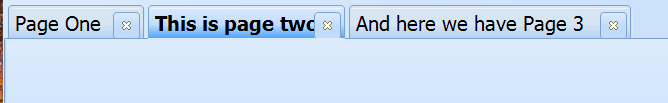
Attached this test project:
TestAdvOfficePager.zip (8.0 KB)
Please notice that in my first post, the first image comes from a video capture running on monitor 1, taken on 01/Feb/2021.
With newest UI Pack, the same tab when selected (bold) shows less space between the caption and the close button (the second image).
That project has DPI Awareness = "System aware".
For the test project I attached above I didn't change the default option. It has DPI Awareness = "Per Monitor v2" .
Hello,
After checking your sample project we found out that it is related to the MultiLine property.
We will look further into this to get this fixed, but if you don't need multiline, you can set this to false and then it should work as expected.
Gee!! So it has nothing to do with new versions. I had multiline false before, but had to change it a few weeks ago. Thanks. I'll wait for a future fix, I must keep it with True.
A fix will be available in the next update of the TMS VCL UI Pack.
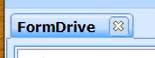
![]()
 (as you can see, the same selected tab looks different now)
(as you can see, the same selected tab looks different now)![]()