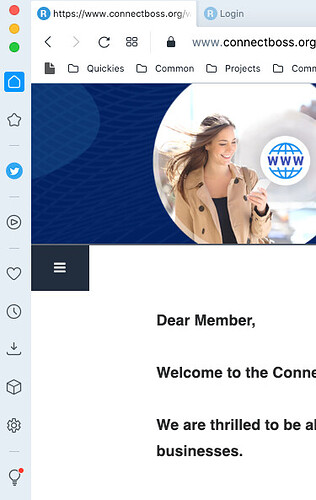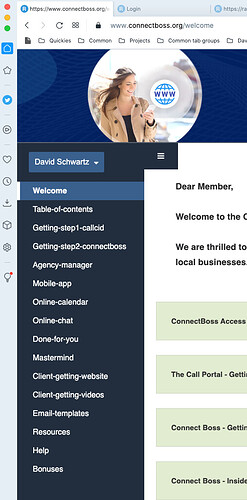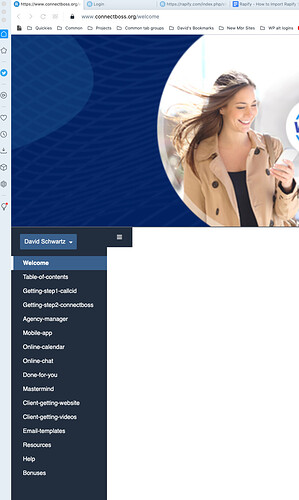It seems like most web sites and apps have a menu along the left or right side that slides out and can show either a stack of icons or a heirarchical menu of topics. They typically have three horizontal bars at the top that you can click to show / hide the menu.
It's not very clear to me how to make one other than with a panel that has a bunch of labels on it, and it's quite clunky to maintain.
The Accordian might work, but it's also unclear how to add labels with links on them into the section. You can add a line of text under each one, but how can you add another accordian? Or multiple lines that work like a menu?
Please consider adding a Web Menu object that does this and simply overlays the existing controls rather than pushing out everything to the right.
TWebMainMenu will expand to different labels (root menu items) from where a submenu can dropdown and it will become a small accordion button when the horizontal size is not sufficient.
TWebMainMenu creates a normal menu across the top of the form just like a normal VCL Main Menu does. At least, that's what I get in the IDE Designer.
The idiom most used for web pages and apps is along the left or right side of the screen, not the top.
I don't see an option to orient it Horizontally or Vertically, or on the Left / Right side.
It is along the top indeed, as the typical used horizontal menu with a collapse to accordion when screen is too small.
This is what I'm asking for. You don't need to make the existing TWebMainMenu do this. Just make something like, eg., TWebSideMenu.
I've got a 4k monitor, and when I open web pages full-screen, the menus do not switch from left-aligned to top-aligned simply because there's plenty of width to show them. They remain aligned with the side they're on. And most of them overlay the existing content rather than pushing it aside to make room for the menu. This is just one site I found. Amazon's site is similar but much bigger.
The Browser has a menu at the top above the web page, or possibly the shortcut menu bar; I think it would be confusing to show a website's menu right there as well.
Small window with menu hidden:
Small window with menu expanded:
Full screen with lots of room for the whole menu at the top: