Hi
In tCheckListEdit component, it is possible to choose if the dropdown box is sorted or not (DropSorted property). However, it seems that the result is always sorted whereas I would like the result in the same order I check the checkbox :
ex : With a list :" 0, 1, 2, 3, 4, 5, 6, 7, 8, 9"
I choose in this order :" 9, 8, 2, 0" the result is "0, 2, 8, 9" whereas I need " 9, 8, 2, 0"
a way to do that ?
regards
olivier
When checklistedit.DropSorted = false , it should not sort and I cannot see a problem with this. Test on a default checklistedit:
begin
CheckListEdit1.Items.Clear;
CheckListEdit1.Items.Add('9');
CheckListEdit1.Items.Add('8');
CheckListEdit1.Items.Add('2');
CheckListEdit1.Items.Add('0');
end;
Result:
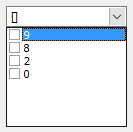
Hi
I don't talk about the listbox, but about the result. I prepare a small project, easier to explain ;)
Sorry, there is no persistence of the order of checking items by the user.