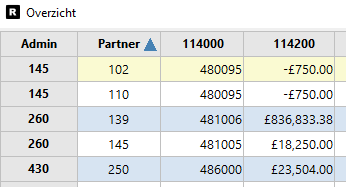Hi Pieter,
In a previous topic a couple of days ago, you answered this:
FixedColumns was an option that was actually redundant. The Mode property can be used to switch sorting on or off.
But, that does not seem to work. I have tried all Sorting.Mode options and none of them allowed me to sort on the column named Admin in the example below. Which properties of the TTMSFNCGrid need I use and set to which settings in order to be able to sort in the first column in the example below? The fixed column.
Greetings,
Fons