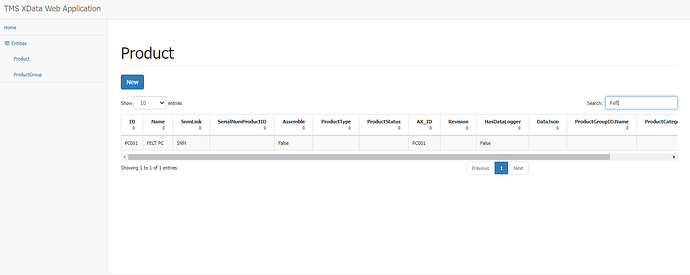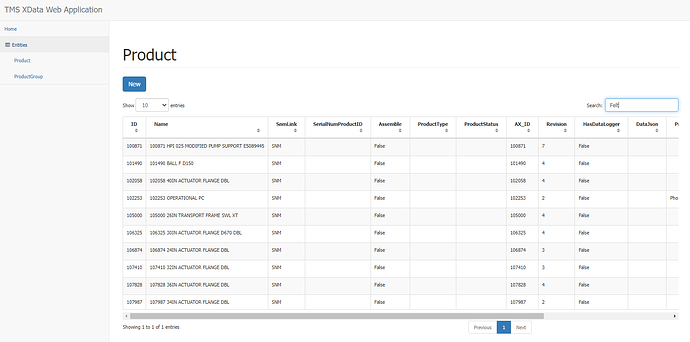Hi,
In the "Music Demo" that comes with TMS Web Core there is this Search field in the upper right corner in all *.List forms. This works just as expected, it searches after every key stroke and displays found records just fine.
But if I, in Delphi, start a new project of type TMS XData Web Application, that I guess produces a similar application as the "Music Demo", I have an issue when using my own xData Rest server.
For one entity (Product), there are just over 2000 records. If I use the Search field and type search criteria ('Felt') slowly everything works fine.
First ex: Type search criteria "Felt" slowly and all is good
On the other hand if I type the same search criteria ('Felt') fast: The grid in the web page displays incorrect records and freezes up:
Second ex: Type search criteria "Felt" fast and grid displays wrong records and freezes up.
On the rest server side I can see 4 GET's, one for each character in the search. Do even fast typing is handled just fine by my server.
On the web client side you might be aware of the "only" code per search is this:
procedure TFViewProductList.edSearchChange(Sender: TObject);
begin
FGridPlugin.SetFilterText(edSearch.Text, True);
end;
I understand that the "Music Demo" is just that...a demo. But I'd still like to understand why my search freezes the grid like above described.
Any hints and/or tips appreciated.