Hi,
I have a simple question, but annoying my Grid.
I tried to change any property to make it ok -> but never succeed.
The grid is TTIWDBAdvWebGrid always appear a row number 1-2-3 which never align with the data.
What I want to ask is:
1) How to make invisible the row number ?
2) How to make the row number align with the data ?
If the Header Row = 1. The RowNumber always Align.
But if the Header Row >1, the row number never align.
For the title I am using "UANG<BR>DAFTAR" in property dbGrid.Columns[2].Title
Thanks.
For more clearly I send the capture picture of the grid
Hi,
hi Bart,.
i have the same problem as Noer here.
i have several grids.
with some of them it's the row header that is not aligned, and in some of them it's the column header that is not aligned.
i think it's because of different fonts of the headers and the rows/cols
i've use it in IE 8(looks better then others), Firefox 10, and chrome 23
intraweb version 12.2.8
and TMS pack 5.2.0
thanks
Can you please provide a ready to run sample project that demonstrates the issue so I can further investigate this?
sorry for the delay, i thought i already replye...
i tried many different combinations of settings of the properties, so i don't think a sample project i will send will do much of help.
i use my TIWDBAdvWebGrid with IBX and FireBird 2.5.1.
i have a TIWDBAdvWebGrid with 12 columns, so i need to scroll the info.
one of my columns is with Width=130, but since the text is longer, it looks like the actual text length is about 140-145 pixels(in my col).
because of that i see the text warped (which is good), but the row's number's height (header?) doesn't change, and it stays at the original height, like before the grid "knew" it will need to change it's height
i have several TIWDBAdvWebGrid in my app with different setting, but they all have scrolls, and at least 1 cell with bigger height or width then what i set in the properties.
(sorry for the long story, just trying to explain as clear as i can)
Thank you
I have not been able to reproduce this issue.
Please note that the RowHeader cell height is based on the DefaultRowHeight property value.
If scrolling is enabled the RowHeader cell height will not automatically increase if the grid cell height is increased by it's content. This is unfortunately currently not supported.
> "the RowHeader cell height will not automatically increase if the grid cell height is increased by it's content"
you touched exactlly in the heart of the problem.
it looks to me like the component is drawing the grid first, and only after that it adds the content(what ever length it is).
anyway, i guess the only way to go around this, is to set bigger numbers for DefaultRowHeight and the col's width.
thank you Bart (and sorry for my broken english...)