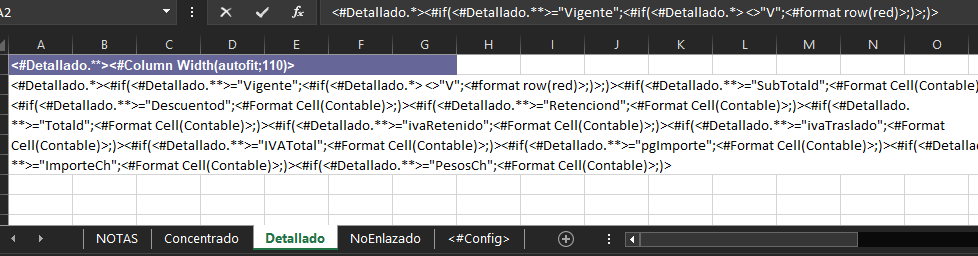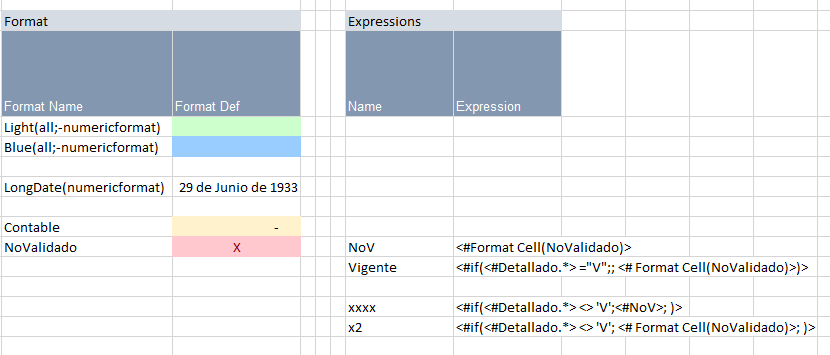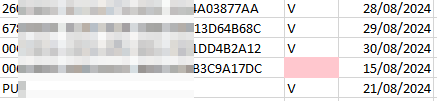Greetings
In a report (obtained from a stored procedure); I can't get the formula to format a cell or row when the value of the “Vigente” column is empty or different from “V”.
In reports (from an stored procedure) I'm trying to format a cell if the value of
When I compare the name of the columns I do manage to format fields in accounting format. In this case it is a column with text value (empty or with 'V').
I have tried variants with Format Cell and Format Row.
1:
<#if(<#Detallado.**>="Vigente";<#if(<#Detallado.*> <>"V";<#format row(red)>;)>;)>
2:
<#if(<#Detallado.**>="Vigente";<#if(<#Detallado.*> <>"V";<#format cell(red)>;)>;)>
The full formula is this:
<#Detallado.*><#if(<#Detallado.**>="Vigente";<#if(<#Detallado.*> <>"V";<#format row(red)>;)>;)><#if(<#Detallado.**>="SubTotald";<#Format Cell(Contable)>;)><#if(<#Detallado.**>="Descuentod";<#Format Cell(Contable)>;)><#if(<#Detallado.**>="Retenciond";<#Format Cell(Contable)>;)><#if(<#Detallado.**>="Totald";<#Format Cell(Contable)>;)><#if(<#Detallado.**>="ivaRetenido";<#Format Cell(Contable)>;)><#if(<#Detallado.**>="ivaTraslado";<#Format Cell(Contable)>;)><#if(<#Detallado.**>="IVATotal";<#Format Cell(Contable)>;)><#if(<#Detallado.**>="pgImporte";<#Format Cell(Contable)>;)><#if(<#Detallado.**>="ImporteCh";<#Format Cell(Contable)>;)><#if(<#Detallado.**>="PesosCh";<#Format Cell(Contable)>;)>
I have put that #if-format even at the end of the formula and I don't get it.
Thank you in advance.
I have tried other variants (expressions), without success: