Hi everyone, I've formatted my computer and need to reinstall my TMS Business Subscription, however I no longer have Setup.exe and my subscription has already expired, how can I do to manually reinstall the components? I saved the component installation folders. Any help will be very welcome.
Our installers keep working, even after expiry.
You can just keep running the existing installer SETUP.EXE and it should install the version of the library you kept.
The problem is that I no longer have the installer. Unfortunately I did not take care of saving in another location. And here I would like to leave a suggestion, you should name the installers according to the component, ie "SetupTMSAurelius", "SetupTMSScripter", "TMSXData", etc. because as we are downloading the installers they will overlap. That is, if we do not take care of saving each installer separately, we end up losing. That's what happened to me. While my signature was valid this was no problem, but after expiration, it became a Big Problem.
When you use TMS Subscription Manager, it keeps all versions under
Fantastic my friend !!! You saved my life!!! Thank you very much.
Is this still valid? My subscription will expire soon and I would like to keep my installers.
A first attempt showed that a valid internet connection and credentials is requested by setup.exe.
Many thanks in advance for replying
Yes, this is still valid.
Many thanks - I tried with deactivated Internet connection (as my subscription is still active) and get stuck with this messsage
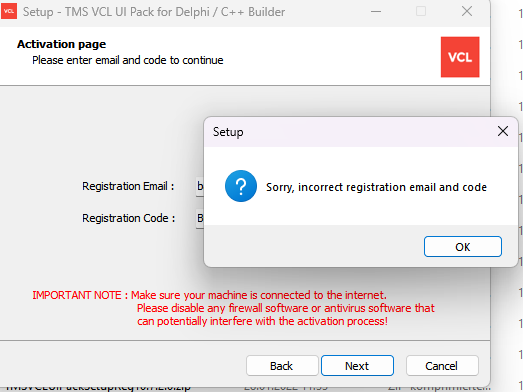
Is this because of my still active subscription? Is the installation working that way only when I have an active connection (with expired credentials)?
Thanks for any clarification
This seems like the internet is not fully deactivated.
The installer you keep in backup will keep working also after expiry with online activation.
Thanks for the feedback - will try on a disconnected machine again