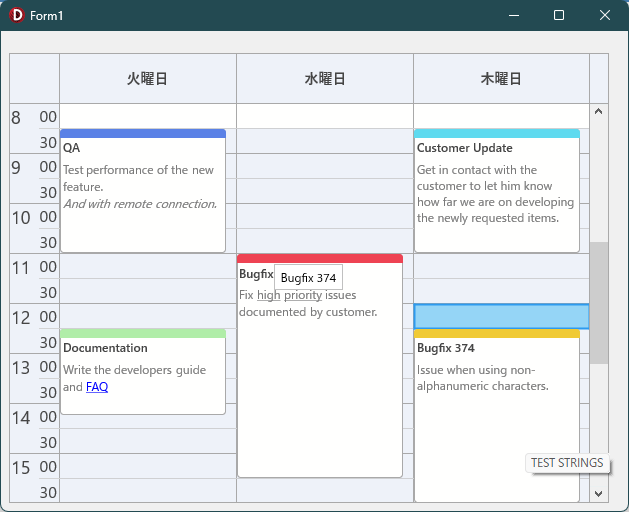I don't know when this started, but TMSFNCPlanner's ShowHint property settings seem to have no effect.
Even if you change it to False, the Hint display will continue to be displayed.
Also, the display position of Hint seems to be fixed at the center of the screen.
TMSFNCPlanner1.ShowHint := True;
TMSFNCPlanner1.Hint := 'TEST';
This code works as expected.
If you are referring to the combination with Items
TMSFNCPlanner1.ShowHint := True;
TMSFNCPlanner1.Items[0].Hint := 'Item';
This also works as expected. Note that there is a difference between hints on planner level & on item level. If you want to switch to real hints on items as well, please use
TMSFNCPlanner1.ItemsAppearance.AlternativeHints := False;
thank you
I thought that the ShowHint setting controlled the overall Hint.
However, is there a reason why it is displayed in the center?
Not sure what you are seeing, but for me here it's following the mouse.
TMSFNCPlanner1.ItemsAppearance.AlternativeHints := True;
A hint will be displayed in the center.
If set to False, it will follow the mouse position.
TMSFNCPlanner1.ShowHint := False;
I want to hide the hint as, but it keeps appearing.
Is it necessary to use
Items[0].Hint := '';
to hide Hint?
↓If you use the code below, the Hint display will be reversed.
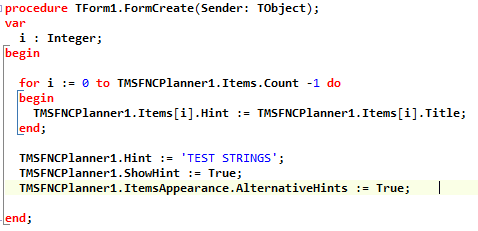
the version of TMSFNCPlanner is 2.0.1.2.
P.S
TMSFNCPlanner1.ItemsAppearance.AlternativeHints := False;
If you do so, HTML formatting does not seem to be applied.
Which platform are you using?
The image shows Windows (Win 11), but the behavior is similar on MacOS (Ventura 13.5.2).
The contents of TMSFNCPlanner1.Hint are displayed at the mouse position, and the Item hint is always displayed in the center of the screen.
The desired behavior is
①Hide all Hints with showhint := False;
② Display a hint in HTML format at the position where the mouse hovers over the item
If so, the requirements are met.
Currently, ① is handled by not adding strings to Hint.
So, If you want to hide all the hints, please set TMSFNCPlanner1.ShowHint := False as well as TMSFNCPlanner1.ItemsAppearance.AlternativeHints := False; Then, if you want HTML formatted text, drop an instance of TTMSFNCHint on your form.