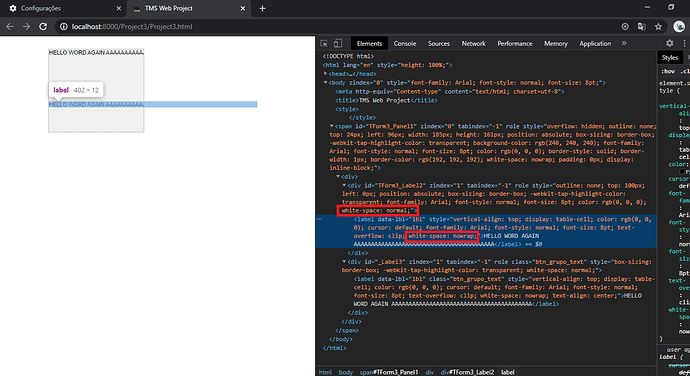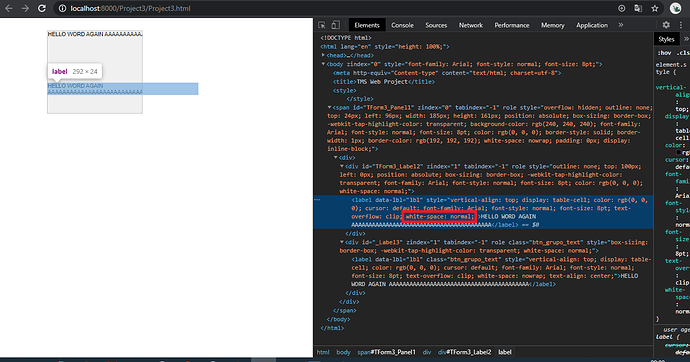Hello, I need to create some components at run time.
Is there any way for me to access all html or css properties to create a component at runtime?
In my case, I need to pass a value for this “white-space” property ...
Not sure I understand your question 100% correct. Typically a web control consists of at least one HTML element and possibly child elements. You can access the main HTML element via WebControl.ElementHandle.
You can set attributes on this HTML element with
WebControl.ElementHandle['attributename']: string;
You can access the CSS style via
WebControl.ElementHandle.style.setProperty('stylename','value');
You can access child elements with
WebControl.ElementHandle.firstChild for example or loop the children collection.
I tried to use these 2 ways:
lblName.ElementHandle.style.setProperty ('white-space', 'normal');
lblName.ElementHandle.setAttribute ('style', 'white-space: normal');
None of the 2 created the effect I need.
When exactly are you executing this code?
Did you actually inspect the HTML in the browser console to verify this style attribute was applied?
I tested it in two ways, the first was created the WebLabel at runtime and added the style after it was created, that way it didn't work.
The second way, I added a WebLabel from the palette, and I only used the code you showed, but it also didn't work. Follows the result
I noticed that he added the style to this div that is before the label, but the label element that was created inside the div, the white-space is like nowrap. I changed this property, in the browser console, to normal, and it had the desired effect.
So I actually need to put the style in this label tag.
Is there any other command, besides the one you showed, to do this?
You did not inform from the beginning this concerned a TWebLabel.
As you can see, a TWebLabel consists of a HTML element with a HTML child element.
Apparently, it is the child element"s style you want to change, thus you would need to write
TJSHTMLElement(WebLabel.ElementHandle.firstChild).style.setProperty('white-space','normal');
Sorry, I tried to inform in a way that was simpler and have a quick response.
Thank you for your help!